Find the perfect plan for you.
Or try Papers Pro for 30 days, no credit card required. Start Trial
save
25%
25%
Essentials
Ideal for students and professionals
Includes
- Use AI to chat with PDFsGenerate summaries and ask questions of full text articles.
*Daily Limits apply. - Store all of your PDFs Store and annotate as many PDFs as you need
- Sync across multiple devices Fast syncing across web, desktop, and iOS/Android devices.
*Requires an active internet connection. - Import from EndNote & other apps Easily import papers from EndNote, Zotero, Mendeley, and more.
- Browser extension & SmartCite Enjoy 1-click importing of PDFs across the web with our browser extension. Easily cite in Word and Google Docs from over 10,000+ citation styles.
- Share 5 libraries with other Papers users Create and collaborate across a maximum of 5 Shared Libraries with other Papers users.
- Recommendations based on your Library Papers gives you easy access to related articles based on the contents of your Library or any subfolder you create.
- Search & Discovery Search metadata for millions of research publications.
$65 per year ($5.42/mo.)
Academics take 40% off
Academics take 40% off
40% academic discount
Discounted pricing for all academics so you can focus on your studies without worrying about the cost. Applied at checkout, academic email or ID required for verification.Pro
Most Popular
Ideal for teams and power users
Everything in Essentials, plus
- Assistant ProUse AI to chat, compare, and identify themes across multiple papers. Learn more
- Storage for multiple file types Store supplemental research materials such as images, Word & Powerpoint documents, and more.
- Up to 2 custom fields in shared libraries Organize your shared libraries based on custom pieces of information such as specific data, third party datasets or search queries related to a specific workflow. Max. 2 per Shared Library.
- Flexible, transferable seats for teamsAdd additional users to your plan and transfer those licences to new users as your team grows.
- Share up to 15 librariesCreate and collaborate across a maximum of 15 Shared Libraries with other Papers users.
- Advanced Search & DiscoveryFind new research easily with access to over 150 million publications through Dimensions. Use AI to turn simple search queries into complex searches, helping you find the most relevant research.
- Save SearchesKeep up to date with newly published papers in your favorite areas of interest.
$130 per user/year ($10.83/mo.)
Academics take 40% off
Academics take 40% off
40% academic discount
Discounted pricing for all academics so you can focus on your studies without worrying about the cost. Applied at checkout, academic email or ID required for verificationEnterprise
Ideal for large teams and companies
Let's talk
ReadCube, an enterprise level literature management solution, provides fully customizable literature monitoring, management, and review solutions in one easy-to-deploy platform. With advanced search, document delivery, custom fields, and more.
AI Assistant 
-
Chat with a PDF
Use AI to find answers to complex questions using full text references in your library.
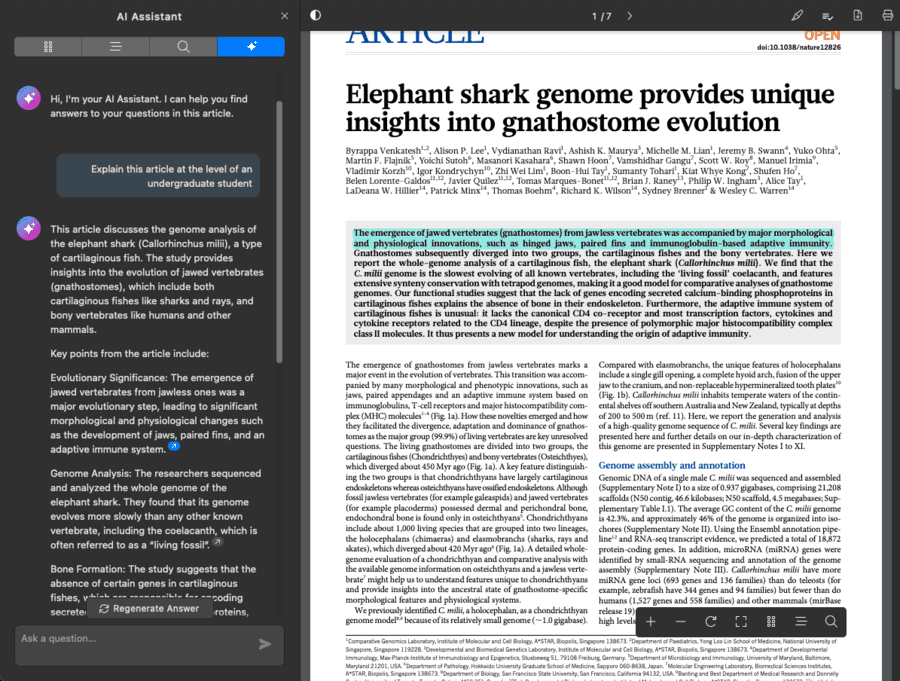
-
Ask questions of entire libraries
Papers Pro users can find answers and identify common themes from multiple full text articles.
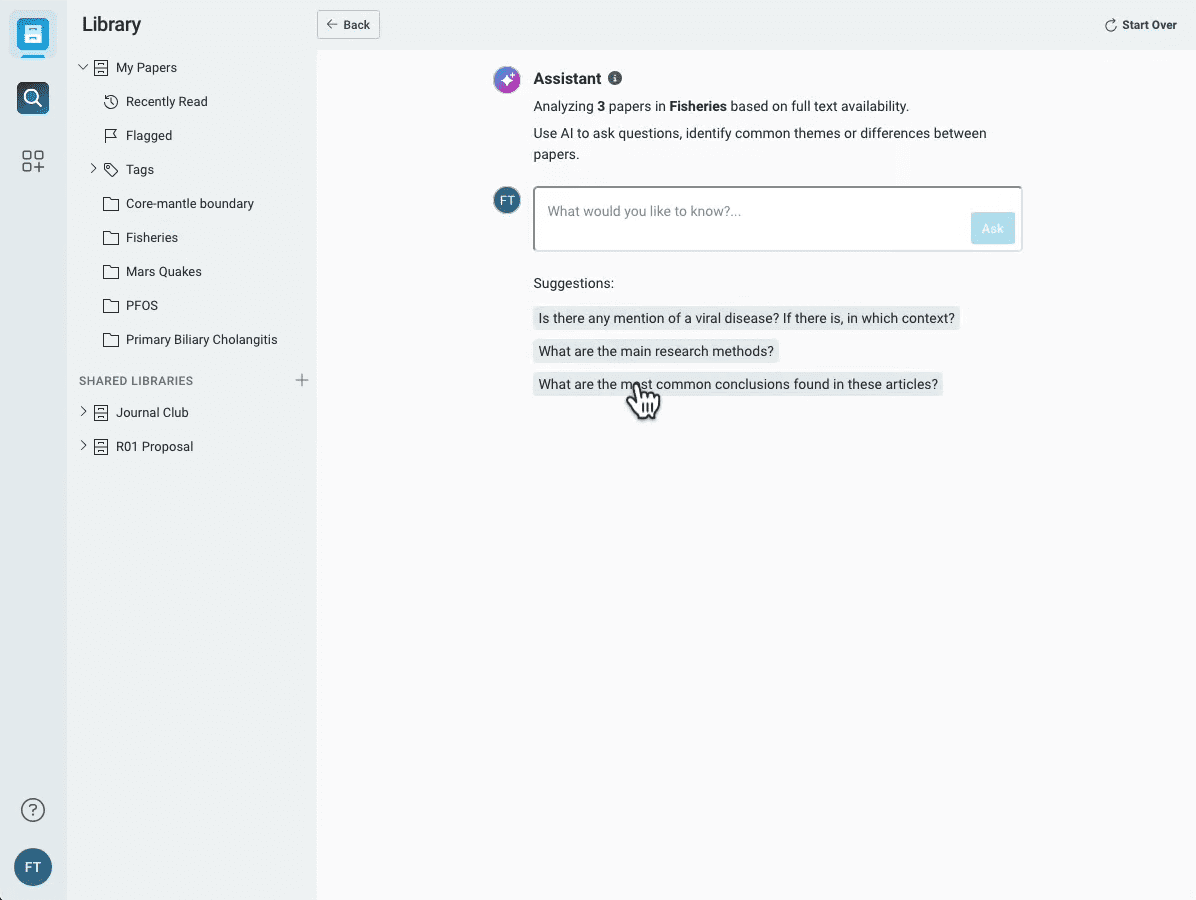
-
Discover new papers
Use AI to find related papers based on the projects you and your team are working on.
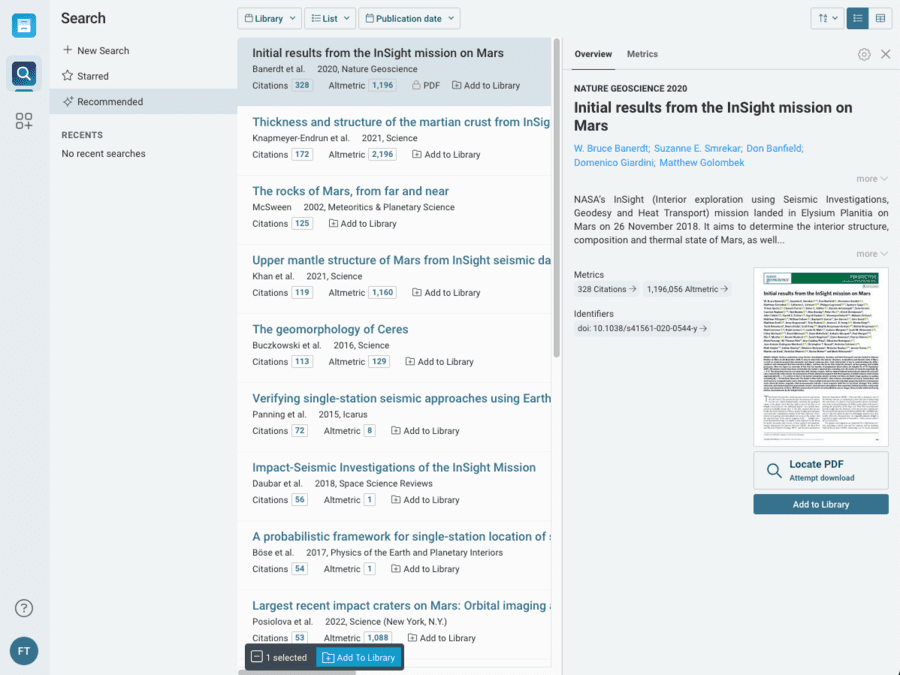
Compare plans & features
Max. number of users  Add a maximum of 25 seats to your plan.
Add a maximum of 25 seats to your plan.
Shared Libraries
 Create and collaborate across Shared Libraries with other Papers users.
Create and collaborate across Shared Libraries with other Papers users.
Team Management
 Invite team members via email, manage licences and billing.
Invite team members via email, manage licences and billing.
Transferable licenses
 Transfer the seats on your plan to new users as your team changes.
Transfer the seats on your plan to new users as your team changes.
Find related papers  View recommended articles based on library folders or individual articles.
View recommended articles based on library folders or individual articles.
Chat with a pdf  Use AI to ask questions of PDF articles.
Use AI to ask questions of PDF articles.
Ask AI Assistant  Use AI to ask questions of multiple articles in your library, produce summaries or identify common themes.
*Max. 20 articles per question.
Use AI to ask questions of multiple articles in your library, produce summaries or identify common themes.
*Max. 20 articles per question.
AI-Assisted Advanced Search  Find new research easily with access to over 150 million publications through Dimensions. Use AI to turn simple search queries into complex searches, helping you find the most relevant research.
Find new research easily with access to over 150 million publications through Dimensions. Use AI to turn simple search queries into complex searches, helping you find the most relevant research.
Library Features
Store all of your PDFs  Store and annotate as many PDFs as you need. View & annotate PDFs directly from our web/desktop and mobile apps.
Store and annotate as many PDFs as you need. View & annotate PDFs directly from our web/desktop and mobile apps.
Smart lists  Smart Lists are internal saved searches that automatically add new or modified items that match their search criteria.
Smart Lists are internal saved searches that automatically add new or modified items that match their search criteria.
Labels, ratings & tags  Keep your Libraries organized by adding custom labels, tags and assign ratings to your references.
Keep your Libraries organized by adding custom labels, tags and assign ratings to your references.
Mixed-media file storage  Store supplemental research materials such as images, Word & Powerpoint documents, along with BIB, RIS, NBIB, and CSV files.
Store supplemental research materials such as images, Word & Powerpoint documents, along with BIB, RIS, NBIB, and CSV files.
Ask AI Assistant  Use AI to ask questions of multiple articles in your library, produce summaries or identify common themes.
Use AI to ask questions of multiple articles in your library, produce summaries or identify common themes.
Custom fields  Organize your libraries based on custom pieces of information such as specific data, third party datasets or search queries related to a specific workflow.
Organize your libraries based on custom pieces of information such as specific data, third party datasets or search queries related to a specific workflow.
Search Features
Title & abstract search  Search metadata for millions of research publications.
Search metadata for millions of research publications.
Advanced Search  Build complex queries using AI natural language (Pro), or by manually selecting metadata fields and specific keyword combinations.
Build complex queries using AI natural language (Pro), or by manually selecting metadata fields and specific keyword combinations.
Full text search  Search full text as well as titles and abstracts. Powered by Dimensions - a linked research knowledge system developed by Digital Science in collaboration with over 100 leading research organizations around the world.
Search full text as well as titles and abstracts. Powered by Dimensions - a linked research knowledge system developed by Digital Science in collaboration with over 100 leading research organizations around the world.
Save searches  Bookmark the search terms you’re most interested in and keep track of when new papers are published that match your filters.
Bookmark the search terms you’re most interested in and keep track of when new papers are published that match your filters.
Interested in a trial first?
Give Papers Pro a try for 30 days, no credit card required.
Representing a Library or University?
Papers Pro can easily be adapted at a lab, department or institutional level.