Use the Papers AI Assistant On the Go!
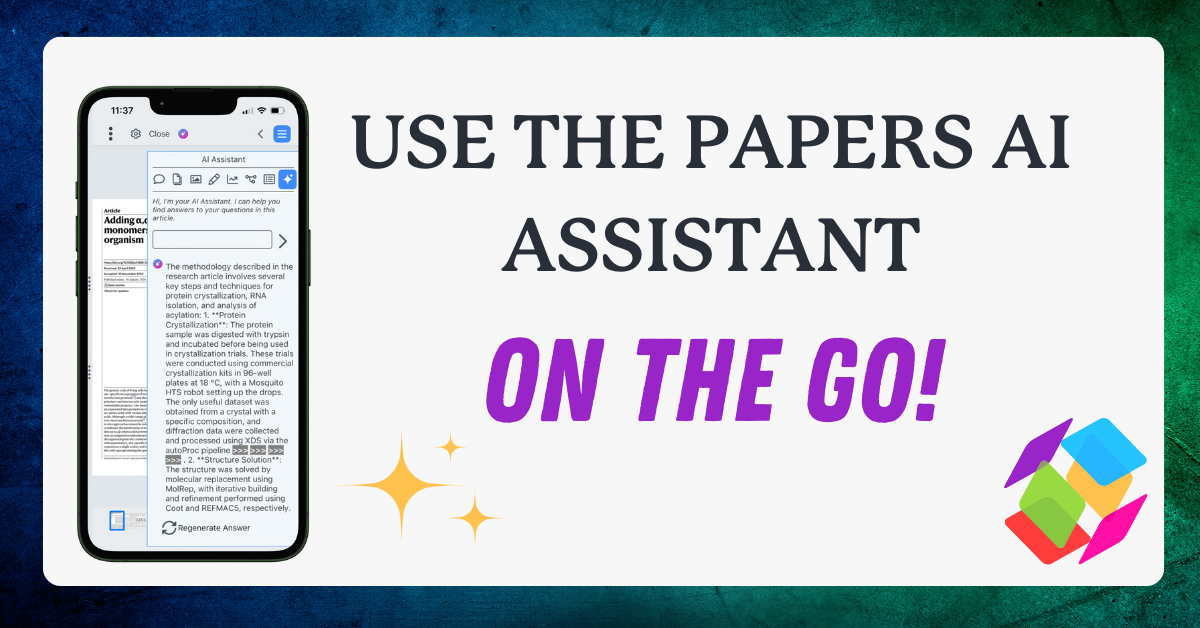
In September, Papers introduced the new AI Assistant, allowing users to query and interact with research articles directly within the PDF viewer and library. Initially launched in the Papers browser app, it received enthusiastic feedback from users who found it invaluable for understanding and analyzing their articles more efficiently. We’re excited to announce that the AI Assistant is now available in the Papers iOS and Android mobile apps as well!
How do I access the AI Assistant on my mobile device?
First, download the Papers mobile app from the iOS App Store or Google Play Store. The app is included with your Papers subscription and enables you to save, store, and access your library on your phone or tablet.
After downloading the Papers mobile app, log into your account. Your library will automatically sync with your mobile device. To use the AI Assistant in the PDF viewer on your mobile device, open a PDF from your library, and tap the AI icon in the top left corner. From there you can ask questions and receive contextual answers just like in the browser app!
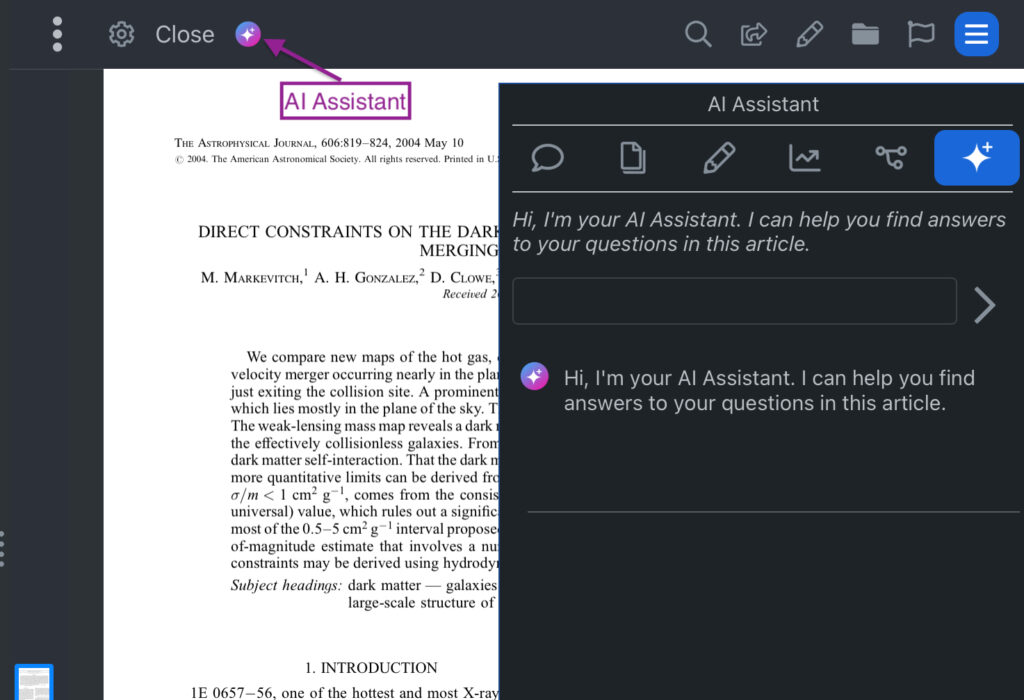
How does the AI Assistant work?
The Papers AI Assistant uses the article PDF to interface with the language model and generate responses. Simply type your question into the Assistant, and the answer will appear below. Each response includes an arrow that, when clicked, highlights the part of the article where the information is sourced. Remember: while AI tools are powerful, always verify any AI-generated information before incorporating it into your research.
What should I ask the AI Assistant?
Here are some example prompts to get started:
- Explain unfamiliar terms
- Summarize the article at an introductory level (ideal if you are reading outside of your expertise)
- List the methodology in bullet points
- New directions of research suggested by the authors
- Describe the meaning of plots and figures
You can ask questions in any language, and the Assistant will respond in your chosen language. Research is a global endeavour, and language should no longer be a barrier to progress!
Anything else I should know?
Planning to be offline? No problem! Download your selected articles to your device for offline reading and annotation. Keep in mind that the AI Assistant requires an internet connection, so it won’t be available until you’re back online.
Are you an Essentials subscriber who has reached your daily query limit? The limit resets daily, but if you’re a power user, try a free trial of Papers Pro for additional queries and features, including querying sets of articles and discovering new research through the search module.
New to the app and want to learn more? Visit our support center here.
As always, if you have any questions, feel free to reach out to us at [email protected].