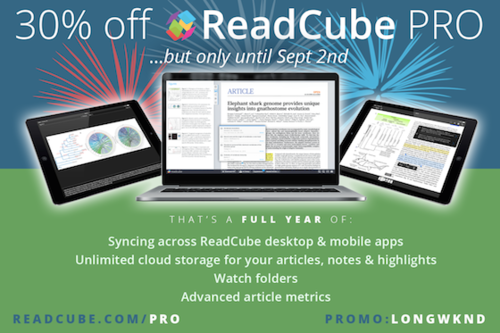The Perks of ReadCube (legacy)
ReadCube’s desktop and mobile apps are available to download and are jammed packed with tons of great features including: Enhanced PDF reading, built in search engines like PubMed and Google Scholar, 1-click article downloads, easy organization tools….
So why subscribe to ReadCube? ReadCube unlocks features like unlimited cloud sync and storage, advanced article metrics and watch folders – saving you even more time, enabling seamless access across your devices and making it even easier to stay organized.
Still not sure? Here are just some of the reasons why ReadCube users love the new features:
- On your commute in (for those non-drivers of course) – check out your daily recommendations and search for the latest articles. If you see one that you want to read later – add it to your favorites list or drag and drop it to one of your lists. By the time you get to your computer – that article has already been synced and ready for reading.
- Plane and train rides can be a great time to catch up on your reading. With your library on your tablet, phone or computer – you can read, make notes which when you land/arrive and get back online, any changes will automatically be saved to your cloud library and available on all of your devices.
- Say you are reading a paper with 30 citations – you have two options (excluding, of course, the option of ignoring the existence of said citations). You could a) jump back to scan those papers to find reference or b) check ReadCube’s Mentions feature in the Advanced Metrics tab of the left-hand menu of the Desktop App. Here you will see the exact context in which those other papers referenced the one you are reading. If you want to read any of those mentioned papers – it’s just one click away.
- Sometimes you pick up articles outside ReadCube’s search and discovery tools, and it can be a pain to remember to add those in your library manually. Setting up watch folders on your desktop enables your ReadCube library always to be up-to-date. We keep checking that folder so anytime a new article comes in – it’s automatically added, indexed and enhanced in your ReadCube library across all your connected devices.
- Having your library in the cloud has its definite perks… Whether you spill coffee on your laptop – suffer an all around hard-drive meltdown or get a nasty virus and have to reset – ReadCube PRO users have a copy of all their papers and notes in the cloud that can be down-synced to their new computer/device should that need to happen. (We hope it doesn’t, but we have your back should disaster strike).
SAVE 30% off ReadCube PRO until Sept 2 – it’s only $35 for the year with promocode: LONGWKND