Supercharge Your Research with the AI Assistant
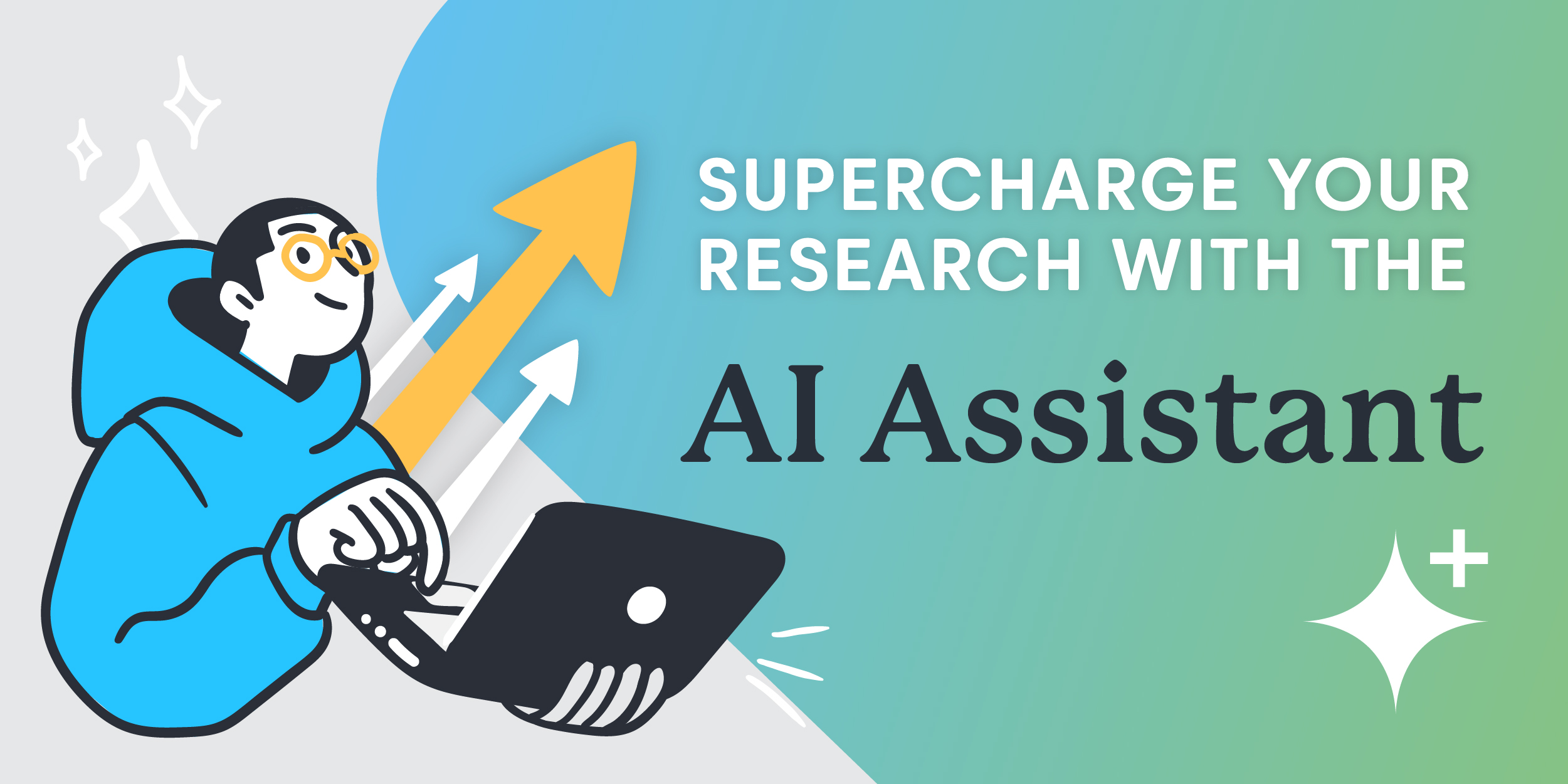
Get ready to supercharge your research with the new AI Assistant available in Papers Pro. This powerful tool simplifies every step of your research process, making it easier than ever to discover and understand your research articles. Whether you’re running precise searches to finding the latest studies in your field, diving deeper into your reading, or uncovering hidden patterns across your library of references, the AI Assistant is here to transform the way you conduct research.
Discover New Research
The first step in research often involves discovering what’s already been done in your field. But this can be more complicated than it seems – requiring deep understanding of all possible keyword variations and the ability to craft precise search queries to discover relevant research.
Papers Pro simplifies this process with its AI-powered search. Now, with your own AI research assistant, you can turn natural language searches into complex search queries effortlessly. To use this feature, go to ‘Search’ in the side menu and click the ‘advanced’ link under the search bar. Here, the AI Assistant will refine your search.
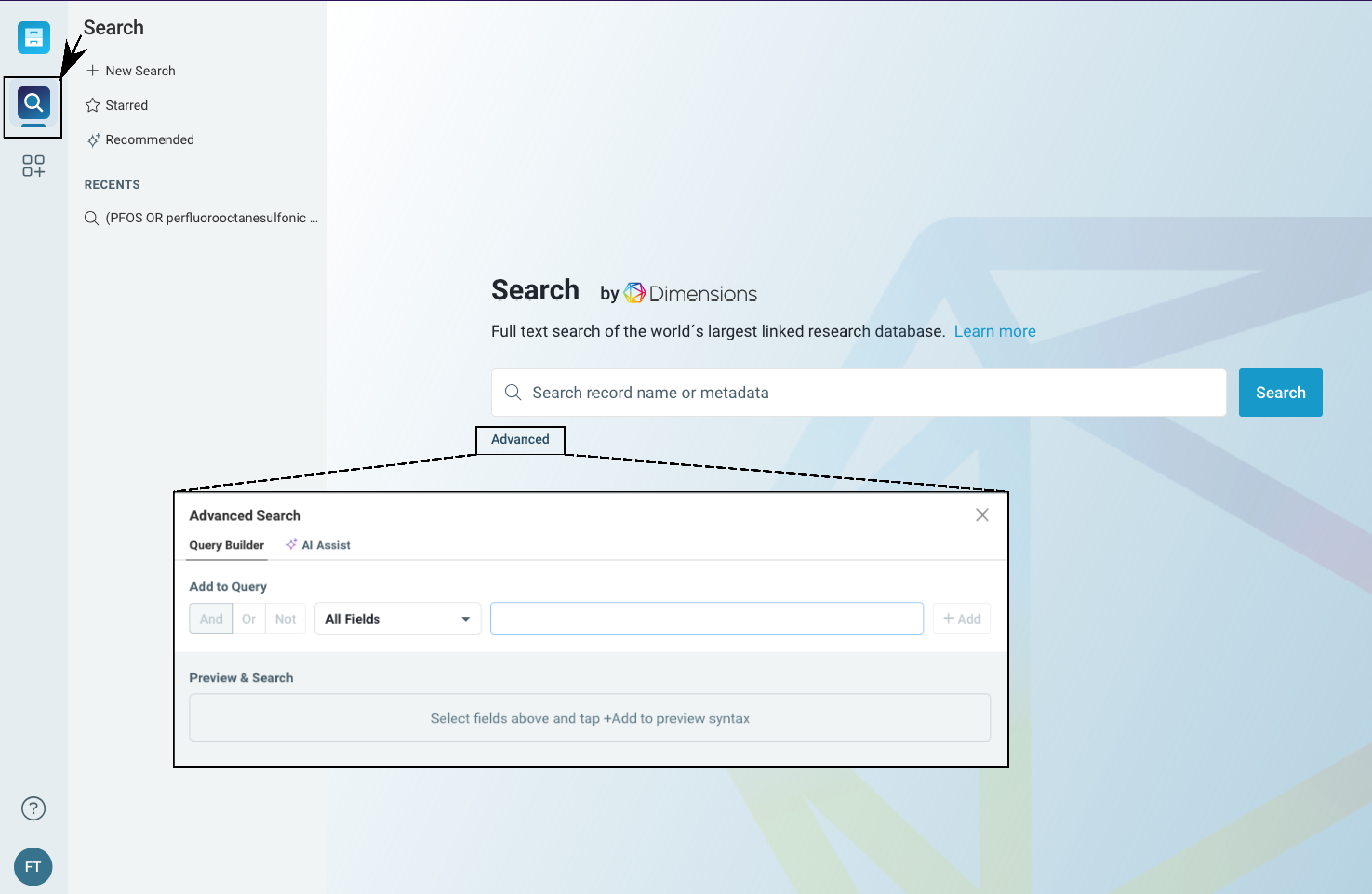
For example, we searched for PFOS research connected to Florida published between 2020 and 2024. As shown in the video, the query builder translates this natural language prompt into a Boolean search string, ensuring that all relevant articles are included in your search results. With this tool, you’ll never miss out on crucial research again.
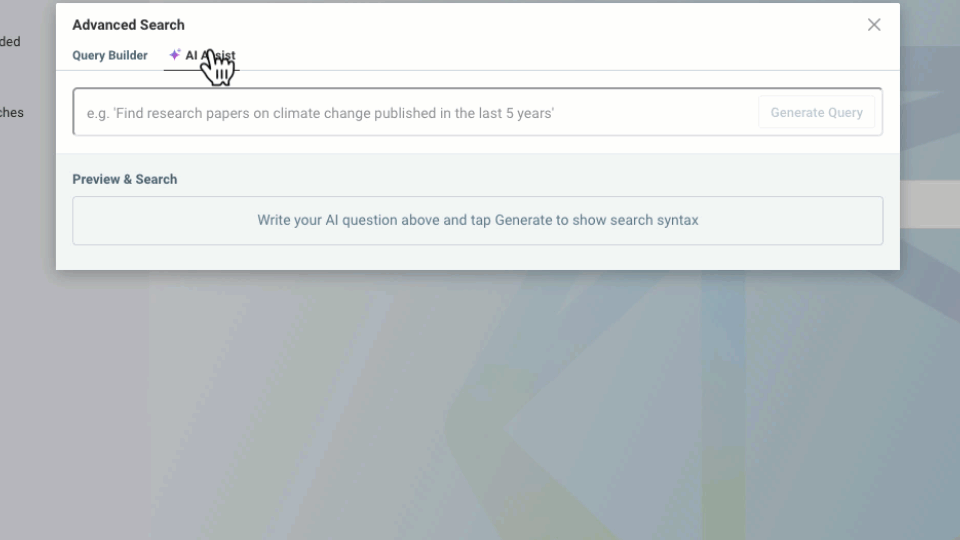
Deepen Your Understanding
Once you find articles relevant to your research and add them to your library, the next step is to make sense of all the information. Using the Chat with a PDF functionality, you can ask questions of your research materials and receive contextual answers. From summarizing research, to translating the language, to explaining concepts in simpler terms, the AI Assistant will help you understand a wider array of research more quickly than ever before.
In the prompt shown below, a question was asked about the genome analyzed in the research article and if it can be found in any other fish. The highlighted text in the PDF indicates where the AI Assistant drew its answer from – making it easy to validate and confirm the accuracy of the response.
*The Chat with a PDF functionality is also available with limitations in Papers Essential.
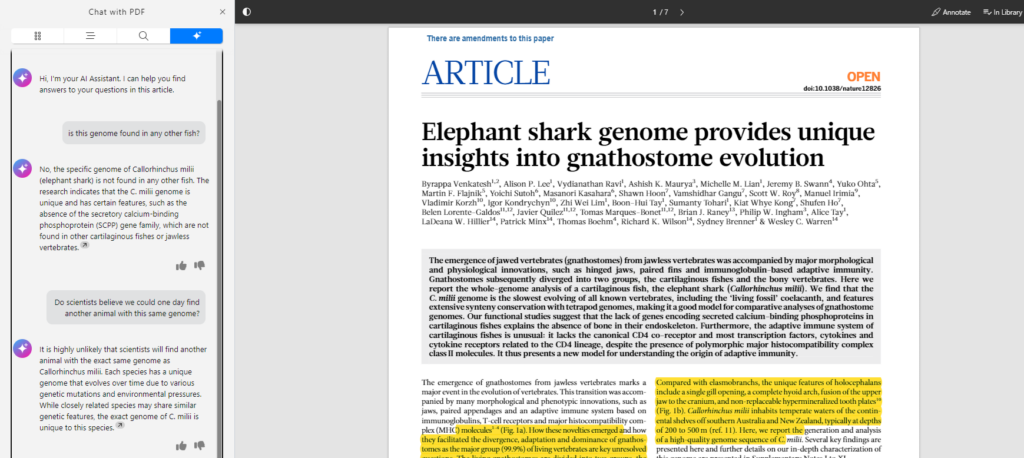
Try out these sample prompts to get started using Chat with a PDF:
- Summarize the main findings of this research paper in simple terms.
- What is the primary research question or hypothesis in this study?
- What is the methodology used in this paper?
- What are the key arguments or theories presented by the authors?
- Can you break down the statistical analysis used in this paper?
Uncover Patterns
Use the AI Assistant to identify commonalities and connections in your library of research. Ask questions on sets of articles, enabling you to discover commonalities or conduct cross-article searches with ease.
To use this tool, click on the Setting gear that appears when you hover over the library you would like to analyze. Hover over the Assistant option. Click on“Launch AI Session”. You will be taken to a new tab where you can type your question into the search bar to have the AI Assistant analyze your specified library.
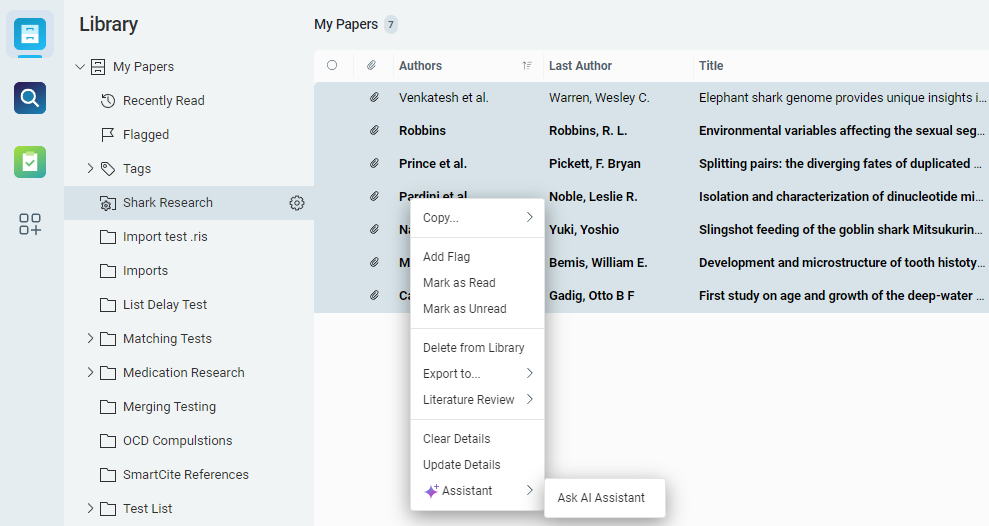
In this example, we’re looking for information on which shark species are mentioned in our selected group of articles:
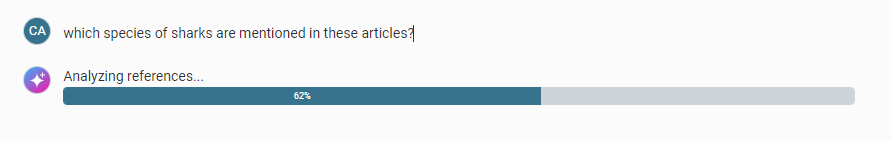
Once Papers AI is finished analyzing the articles, it was able to find dozens of different shark species mentioned across those articles:
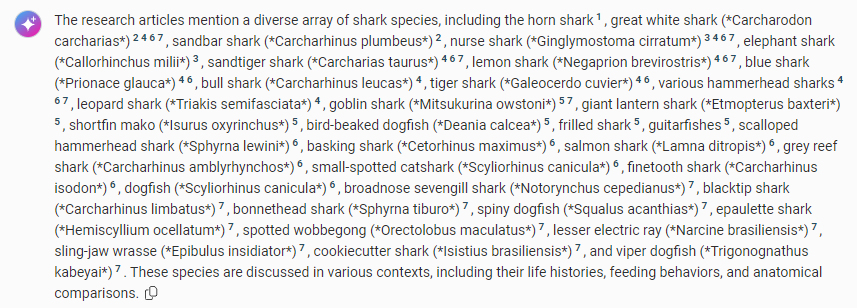
Ready to Transform Your Research Workflow?
Sign up for a free 30 day trial and explore the transformative power of the AI Assistant on your research workflows. As always, if you have any questions please don’t hesitate to reach out to us at [email protected].