New Feature Alert: Smart Lists
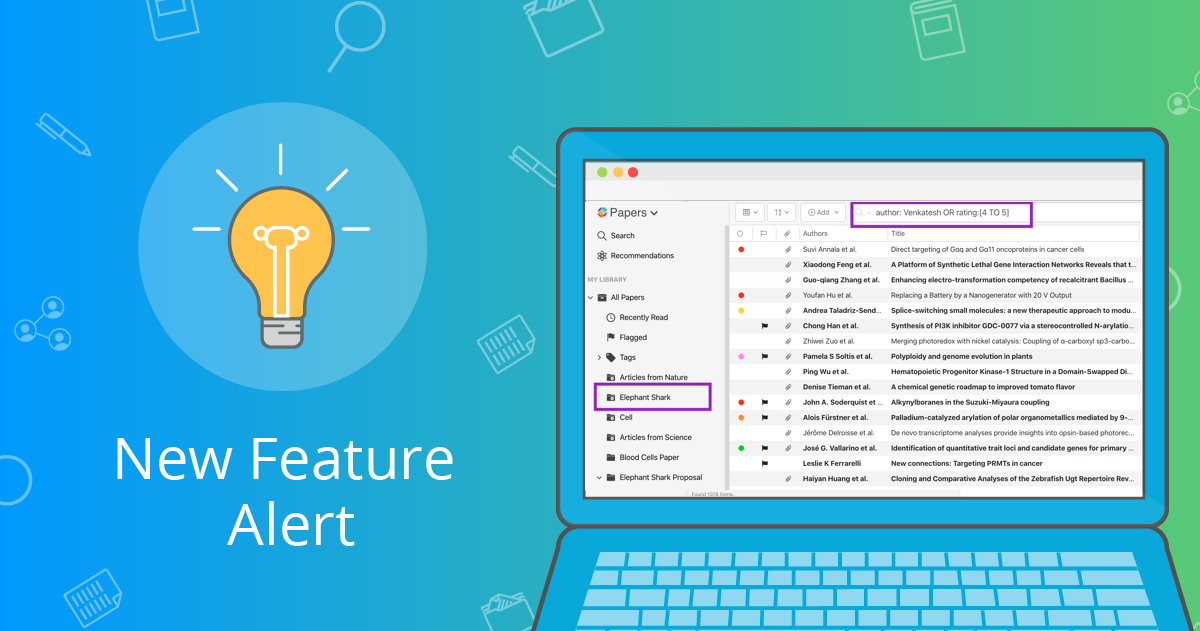
When you have a library with hundreds, even thousands, of references finding the papers you need can be a challenge. Save time manually searching your library for the articles you need with our newly added feature, Smart Lists.
What are Smart Lists?
Smart Lists are organized lists built on saved searches in your library. After setting your search criteria, Smart Lists will automatically pull in articles based on the search terms into a designated folder.
Smart Lists allow you to skip the steps of dragging, dropping, loading and scrolling through your library.
Setting up Smart Lists
Begin by saving your most use searches within your library.
A new Smart List will be created and we’ll do all the heavy lifting to move the matched articles into the list.
What kind of Smart Lists can I make?
There’s plenty of ways to search your library and some of the most common parameters are already built-in. Find articles by author, journal, notes, title, year and even Tags.
Smart List with Metadata
Find all your unread articles from a particular author
unread:true AND author:Byrappa

Smart List with Notes and Tags
Quickly create a filter to store all your notes and tags from an article
tag:CRISPR AND tag:genes

note:grant OR note:important

Articles can belong to as many collections as you like and any new articles you import that match your saved search terms will be added in.
Want to narrow down searches even more? Learn how to create advanced Smart Lists and get organized today!