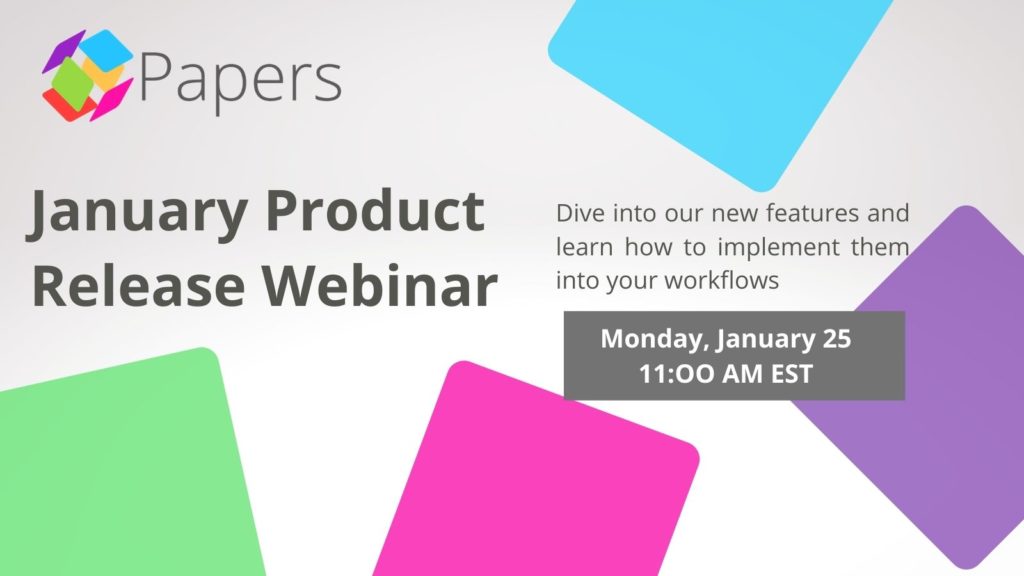January 2021 in Review

We’re excited to start the new year off with some new updates for your Papers library! Join us for a walkthrough of the newest features in our Papers Product Release Webinar.
Papers 3 Importer (Desktop)
For our Papers 3 users, we have upgraded the desktop importer to make transferring libraries even easier. Instead of having a separate app we now have folded our new importer into the desktop app. We’ve added extra support for importing your notes, annotations, and lists so you receive an alert once the transfer is complete, instead of micro-updates.

For detailed instructions on migrating your library over please visit our guide on How do I transfer my Library from Papers 3 to the new ReadCube Papers?
SmartCite for Google Docs
(Web)
We’ve made some UI changes for SmartCite for Google Docs. Now you can easily edit references directly within SmartCite to correctly cite your manuscripts.
Choose to add specific page number or chapter, add a prefix or suppress author names and more.
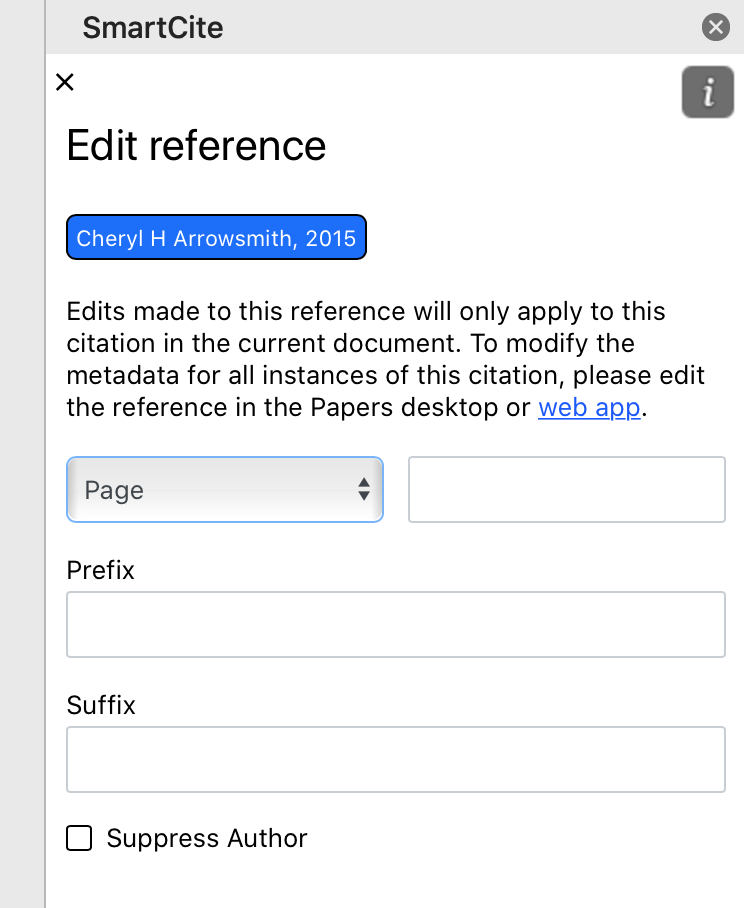
If the fields above still don’t meet your citation requirement you can manually override any citation style.
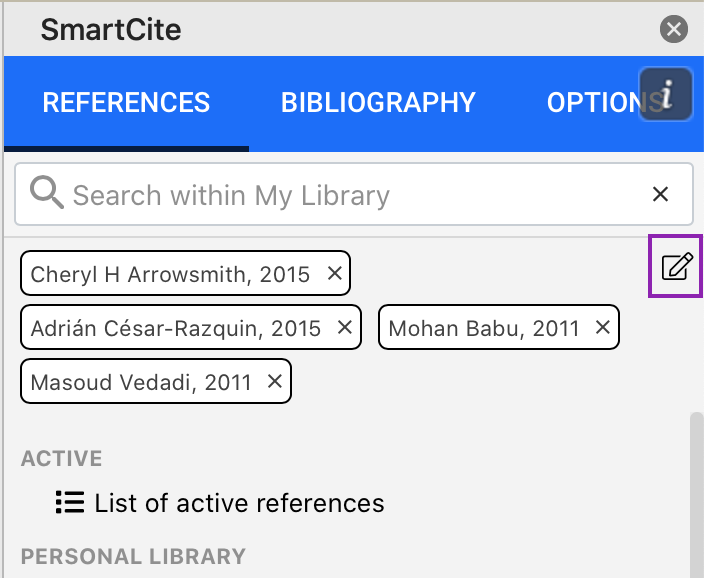
If the fields above still don’t meet your citation requirement you can manually override any citation style.
SmartLists (Web)
Smart Lists are a great way to organize your Papers library, however, they can be a little intimidating to build if you aren’t sure what queries to create. That’s why we’ve created an easier way to add pre-curated SmartLists to your library!
Take a look at our list below to see some highly requested SmartLists. Simply click on the links and the list will take you to your library where it will find the articles to match the query.
Read our 5 Types of Organized SmartLists and discover more SmartLists to add to your Papers library for easy organization.
As an added bonus you can now also sort SmartLists so if you navigate away, once you return it will be sorted the way you want.
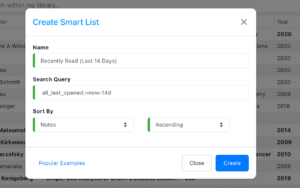
Enhanced Web Reader (Web/Desktop)
A big feature request we’re excited to release is the addition of Tags on the enhanced web reader! Your list of Tags however big or small will now appear on the Notes panel of the panel.

You can add new Tags by selecting the + button. Once your Tag is name it will appear on the PDF and a new Tag folder will be created in your library. To remove any tags, however over the name and select the X button.
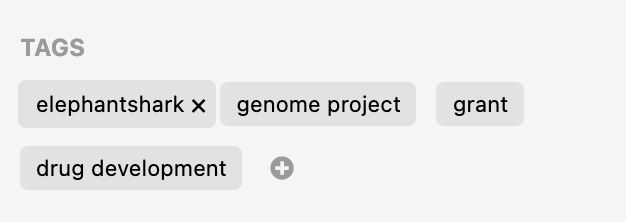
Papers 2020 in Review
Did you know last year we released over 105 new features!? If you missed any of our notable highlights check them out from our Papers 2020 in Review post!

Other Notable Features/Updates
- Preview Pane – Search results from the top bar will now appear highlighted in the full-text preview
- Sync Changes – The desktop app will now sync all libraries at the same time and show you a status bar to see your sync progress.
- Extended Character Support – Added the ability to add emojis to Library names. We hope this makes all of your
that much easier!
- Browser Extensions – The extensions will remember the last List(s) selected and will import any new articles into those remembered Lists.
- Export Citation Pane – If the export pane does not detect a previously selected style it will match your default style. You can set a default style via the Settings Menu in the desktop apps.
Papers Product Release Webinar
Book your spot now and join us for our release walkthrough on January 25th, 2021 at 11:00 AM EST. If you are unable to make this time you can request a recording of the session.