Finding your Font with SmartCite

SmartCite is our powerful cite as you write citation tool that is compatible with both Word and Google Docs. Using SmartCite, you can easily access your entire Papers library to quickly insert inline citations in your paper and generate a bibliography for your references.
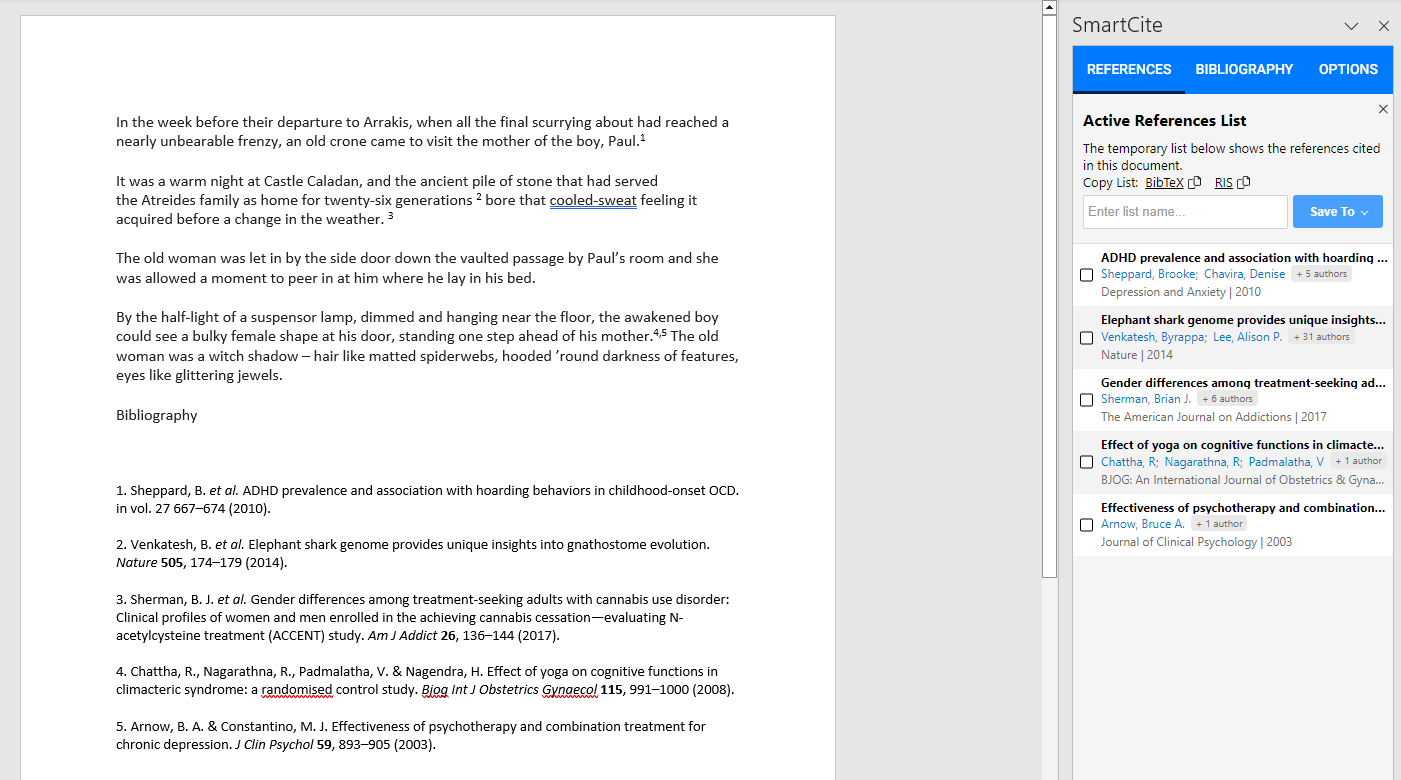
While SmartCite offers many options for customization, one thing we frequently get questions about is how to change your font in Word while using SmartCite. The choice of font for your bibliography can have a significant impact on your paper’s quality. For example, the American Psychological Association (APA) requires certain font styles and sizes for papers. Simply selecting the APA citation style in SmartCite will not automatically change your bibliography’s font to the recommended size and style if you are using the default Word font, Calibri, in your paper.
But no need to worry! Adjusting your bibliography’s font is simple. If you have a blank document, click on “Home” in Word and mark the font your citation style requires:
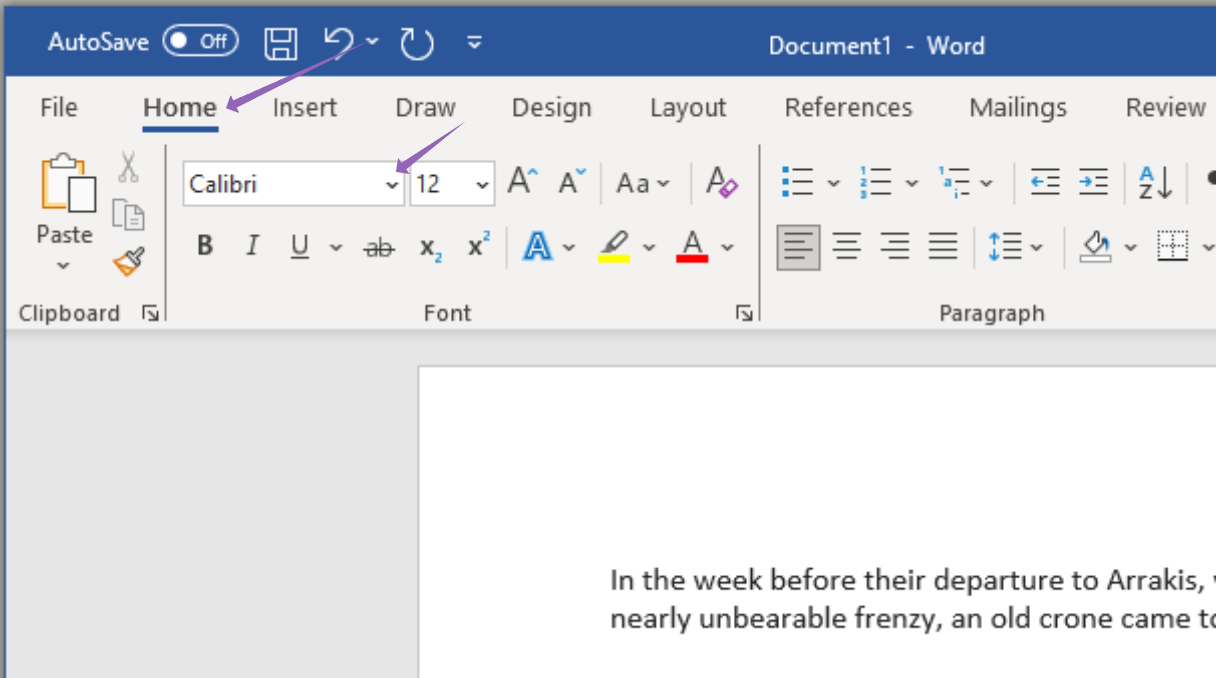
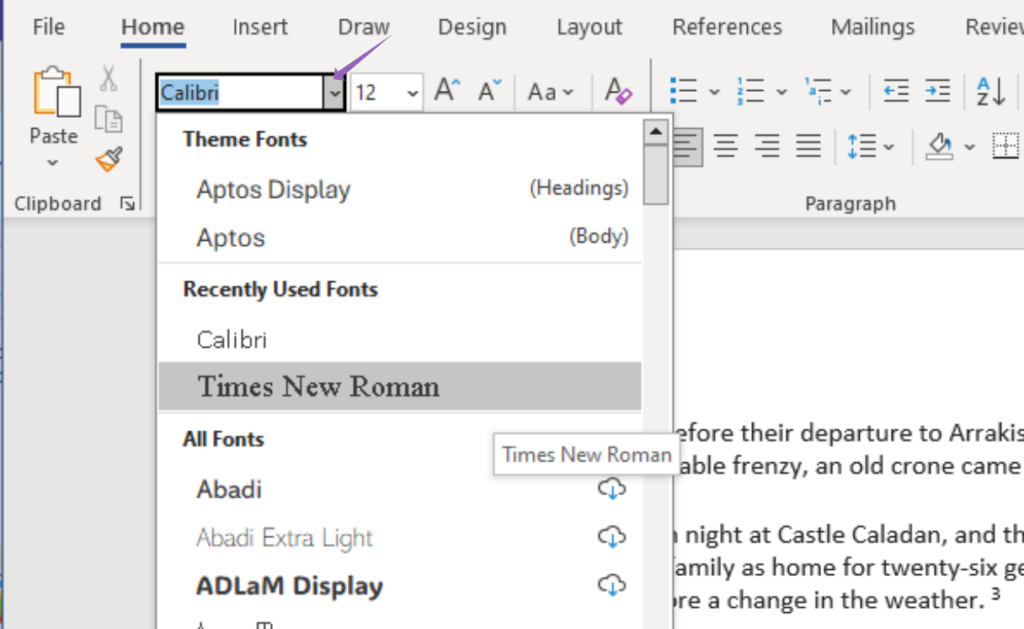
Once you’ve selected your font, SmartCite will generate your inline citations and bibliography in that style from there on out.
If you’ve already started writing and need to convert your entire document to that font, simply highlight your document (bibliography and all) and then select the font of your choice.
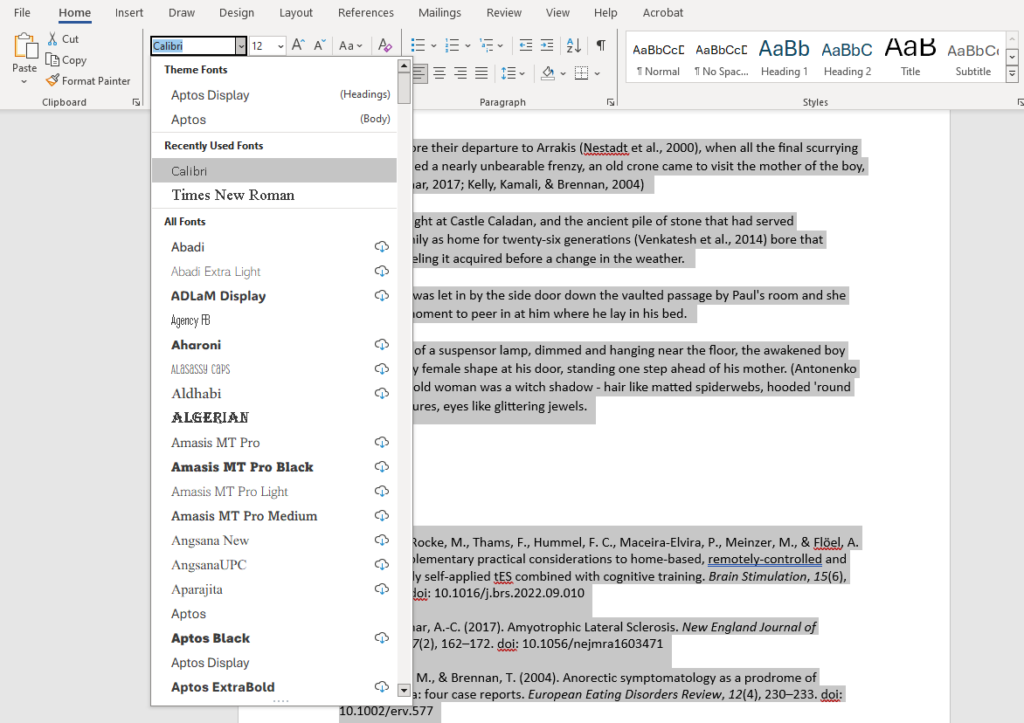
Your entire document will automatically convert to that required font.
If you have any issues or further questions about using fonts in SmartCite, please don’t hesitate to contact us at [email protected].