5 Types of Organized SmartLists
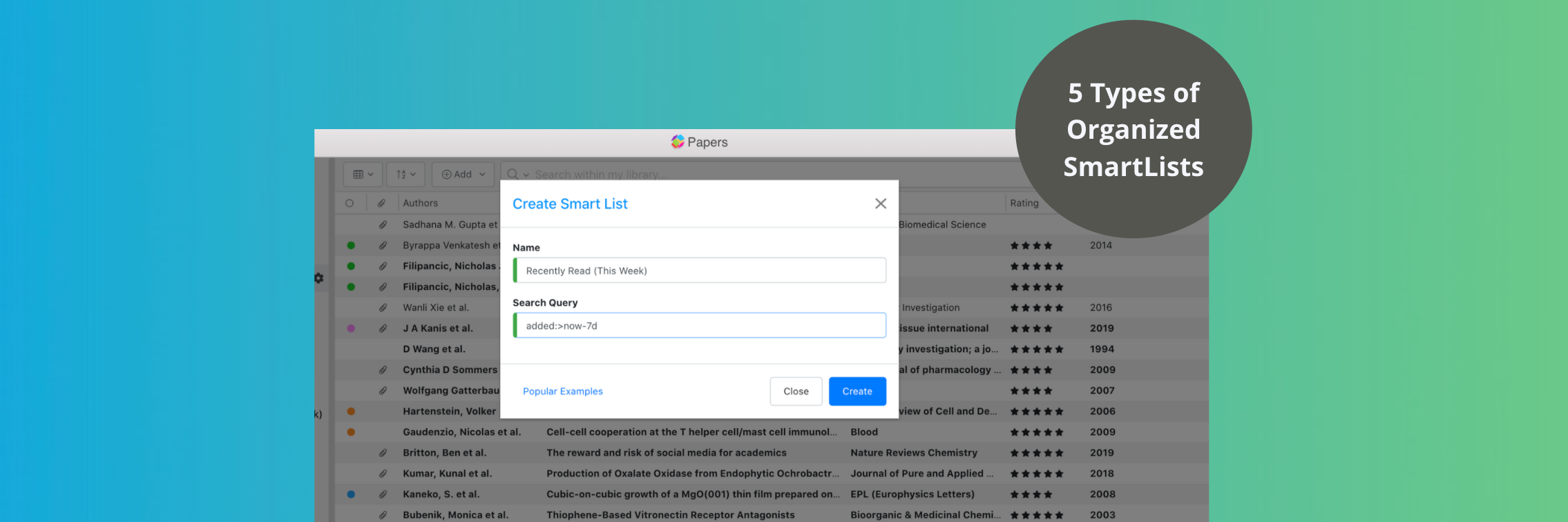
SmartLists are now more powerful than ever. Your SmartList query can be anything you can search for in your library and be as complex as you need to narrow down results. Each SmartList relies on a search query, which if you don’t know how to search by this information system can make it very intimidating when creating a list.
We’ve made it simple. Our new SmartList Sharing allows you to add common SmartLists to your library without having to type in the query yourself.
Take a look at our Top 5 SmartLists for organizing your articles. To add these to your library, simply click on the one and the link will automatically create the list into your Personal Library.
Recently Added
This query gathers articles you’ve imported from your desktop, browser extension, within the apps (Recommendations), or from another reference manager. Based on the day you choose it will gather everything imported from the day you open the list to the last 7 days, 14 days, or 30 days.
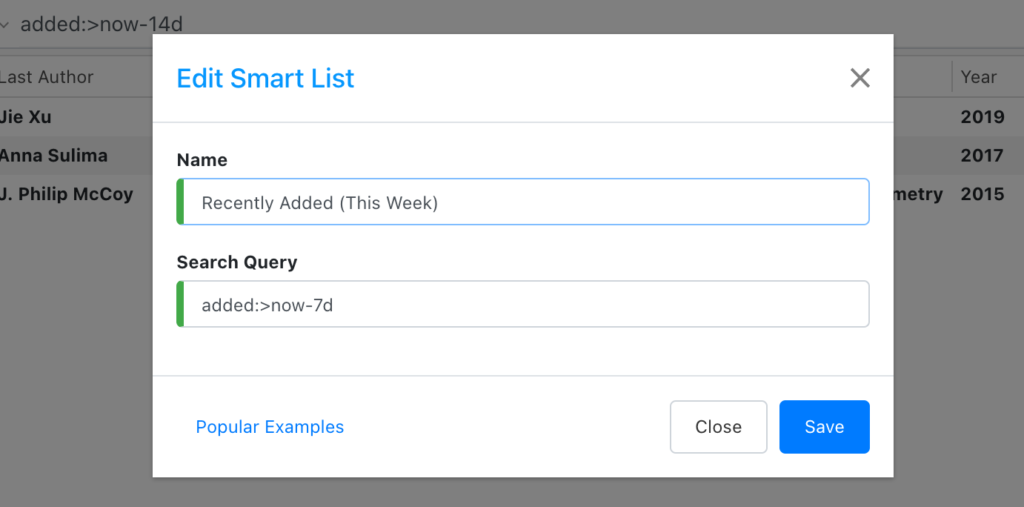
Recently Read
Similar to the Recently Added set, the Recently Read query gathers articles you’ve read within the set date range. The default Recently Read folder only retains your articles from the last 7 days, so if you need to expand the range click on one of the links below:
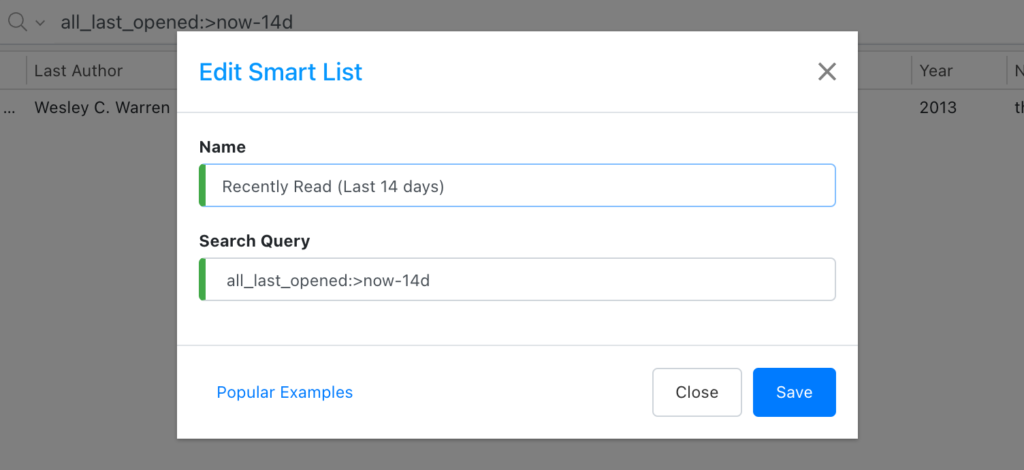
Unread
The Unread query comes from our group of users who want to organize their library by what’s been read and unread. Articles in your library that are bold are designated as unread, but it can take time to pull those all by hand. Instead, let our SmartList query for unread import them all into a list for you.
Here is general list of all your Unread papers in your Personal library.
For a more detailed list of papers that have been added to your library, but you have not read yet, click on the range that best fits you to add to your library.
Unread within papers added in last 7 days
Unread within papers added in last 14 days
Unread within papers added in last 30 days
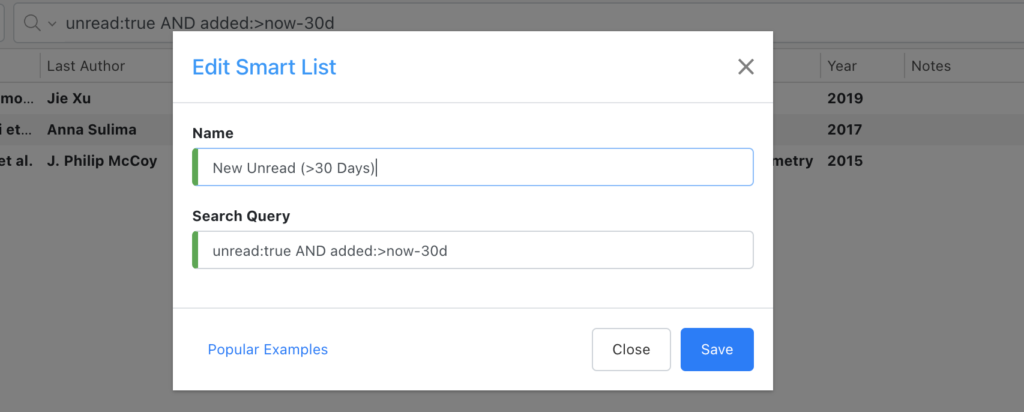
Unmatched
The Unmatched SmartList is best for those of you who do bulk imports. We try and resolve all your articles during the import, so you don’t have to edit the metadata yourself. However, for any scanned PDFs or articles not matched, you can create a SmartList to find them easily. It can be cumbersome to go through your extensive library, so our Unmatched SmartList will pull together a list of articles missing a DOI or PMID.
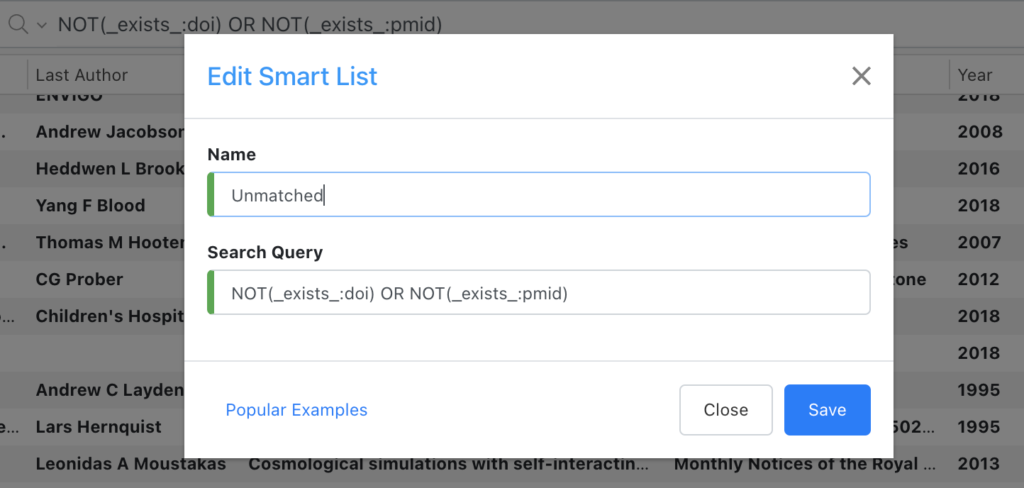
You can also organize your unmatched library by filtering for references with our without PDFs.
All Annotated
The All Annotated query will pull all the articles from your library that have notes or highlights on the PDFs.
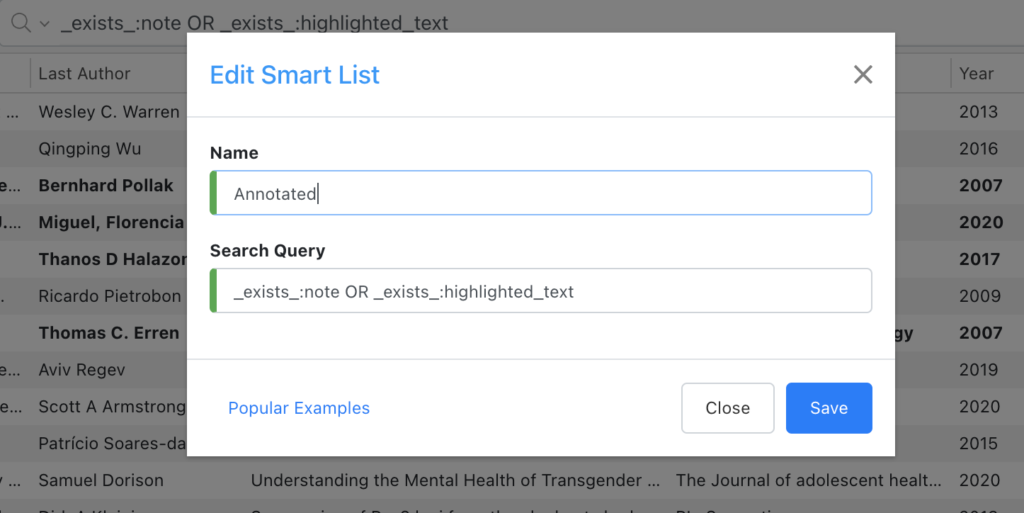
Once the articles are pulled into the Annotated SmartList you can search through them to find specific notes you’ve made.
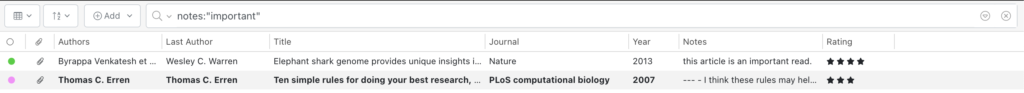
Take a deeper dive into the different types of SmartLists you can create with our Feature Spotlight post. If there are any other SmartLists you need help generating chat with one of our support specialists!