How To Download the PDF Version of an Article From the Papers Reader
Once you open the Enhanced PDF in the Papers reader, you’ll see the Papers Toolbar at the top of the screen. To download the PDF, simply click the “Save PDF” option on the right-hand side.
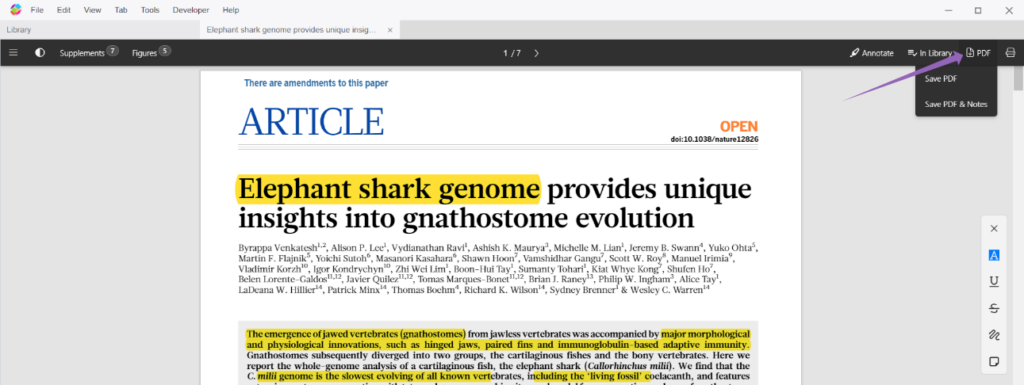
If the PDF contains annotations, you can hover over the “PDF” button to choose whether to download just the PDF or the PDF with annotations included.
Updated on January 14, 2025

