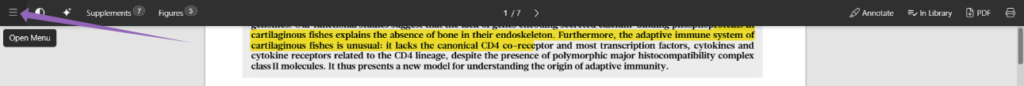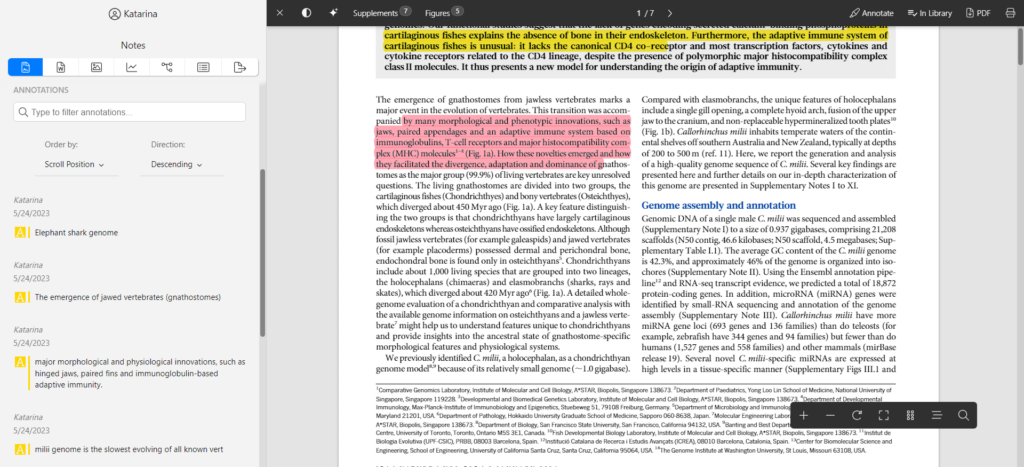Annotation Options in the Papers PDF Reader
References within the Papers PDF Reader have several annotation features available.
You can highlight, underline, strikethrough, use the draw/freehand-write tool or add a sticky note:
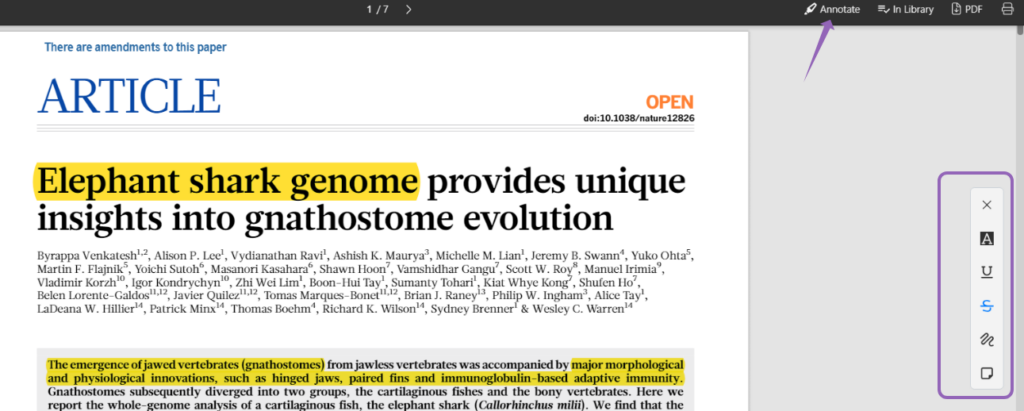
To use an annotation tool click on “Annotate” and select an option you want to use. Then drag the cursor over the text you want to annotate.
You can also first select the text you want to annotate, right-click on it and then choose an annotation type from the drop-down menu:
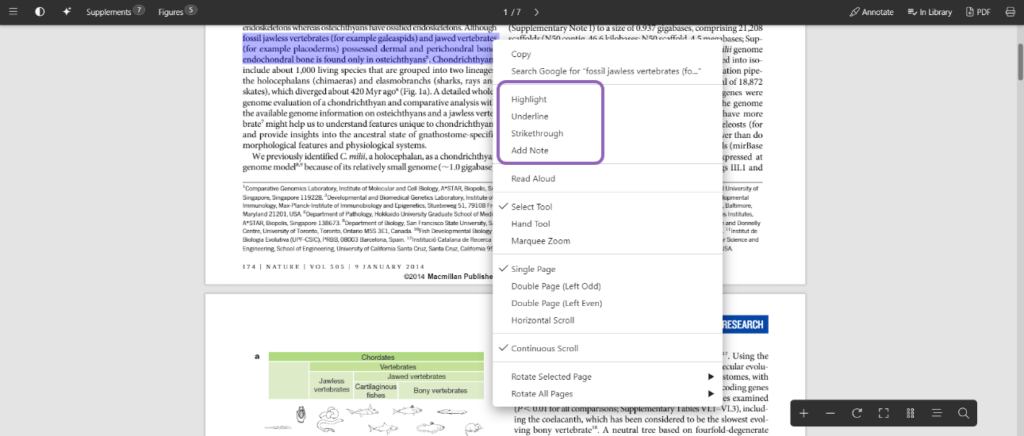
To delete an unwanted annotation simply click on it and select the “Delete” option at the bottom of the reader:
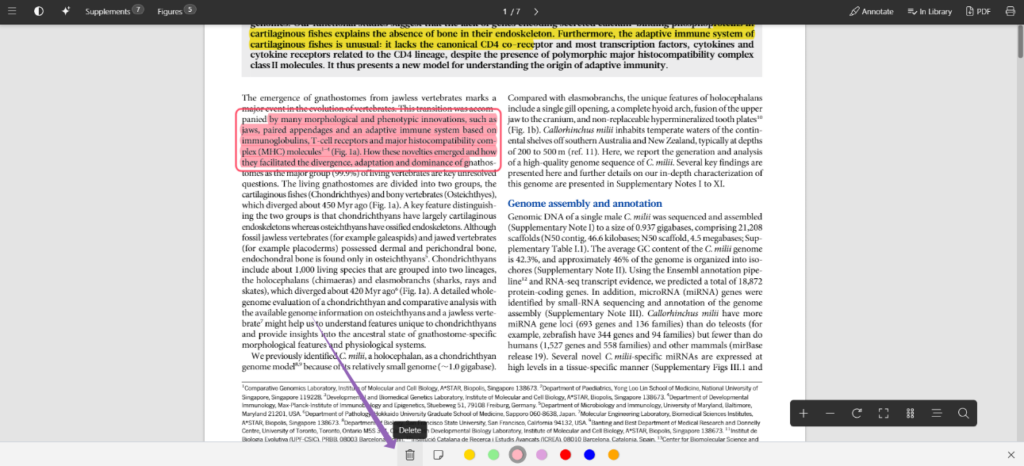
All annotations made in the PDF will be visible in the “Notes” section of the left-hand sidebar. You can access it by clicking on the reader menu (three lines in the top left corner):