New Feature: Nested Sub-Lists!
There here – Sublists!
After much anticipation – you can easily create nested sublists to organize your ReadCube library.
1. To create a sub-list – go to the Add List icon in the bottom left of the ReadCube App.
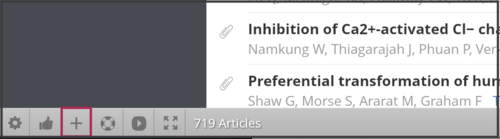
2. Give your Sub-list a name…
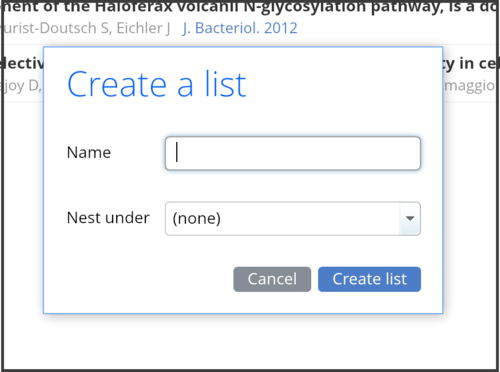
3. and finally – choose what parent list you want it under!

For existing lists, you can just drag a list onto another to make it nested.
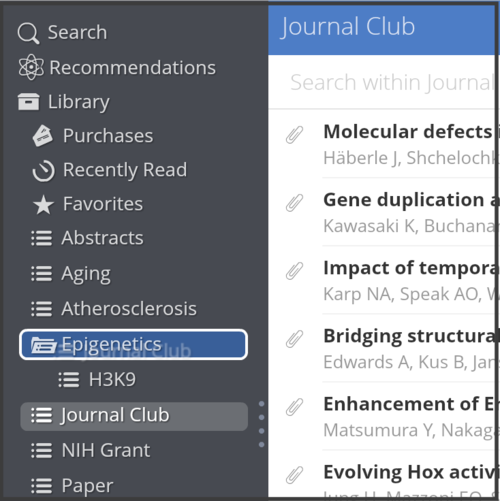
If you have any questions – drop us a note at [email protected]
Happy Reading and Organizing!
-ReadCube