How to View an Article’s Full Reference List in Papers Web Reader
Easily access and manage an article’s references using the Papers Web Reader. Follow these steps:
Viewing the Full Bibliography
- Navigate to the top of the web reader and open the menu bar on the left-hand side.
- Select “References” to view all references listed in the journal’s default order.
Accessing PDFs
- Next to each reference, click the “Get PDF” / “View PDF” link to access the article PDF.
- Papers will automatically recognize references or PDFs already in your library.
Adding Citations to Your Library
- Use the “Add to Library” button to directly import any citations into your library for future access.
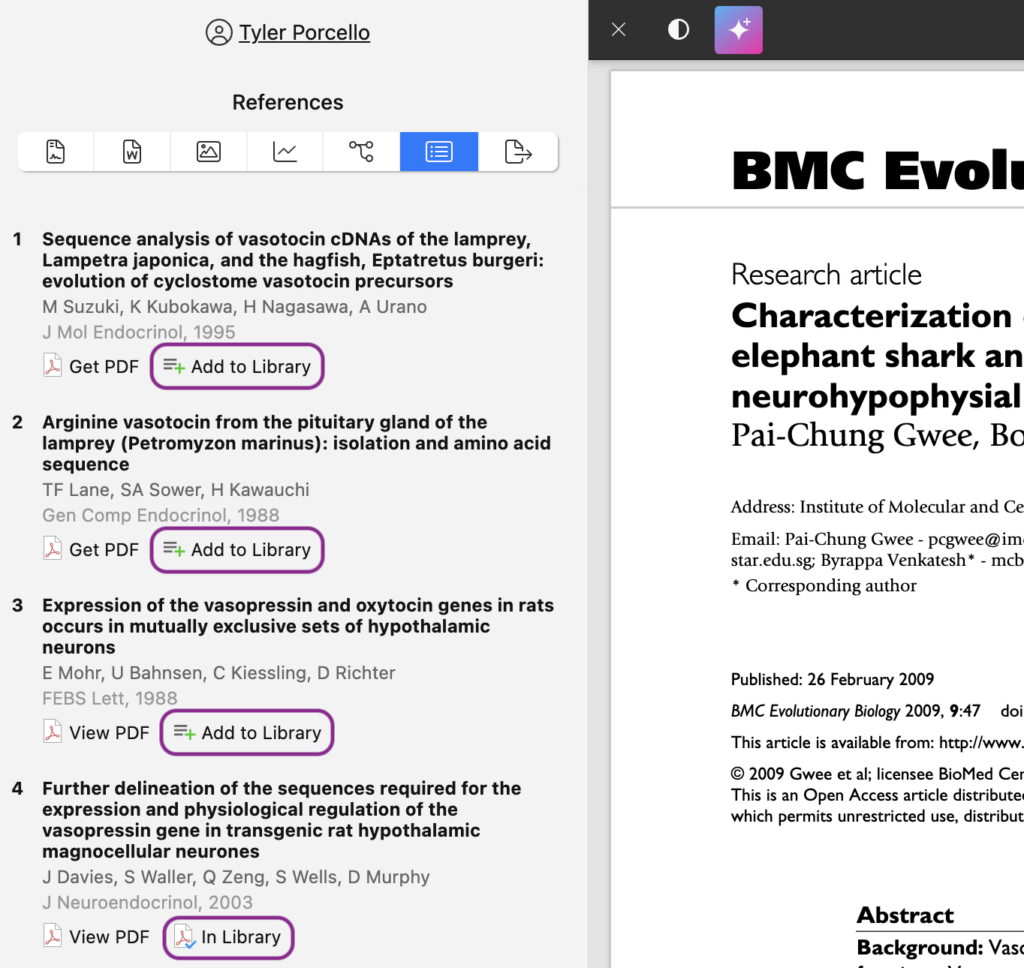
By leveraging these features, you can efficiently manage citations and enhance your research workflow with Papers.
Updated on January 14, 2025

