How to Import Pubmed .Nbib Files Into Papers
The most efficient and fastest way to export multiple records from PubMed into Papers is to save them as an .nbib file and import them to Papers as such.
In PubMed, once you have located your publications, first click on the “Send To” button and choose the “Citation Manager” option.
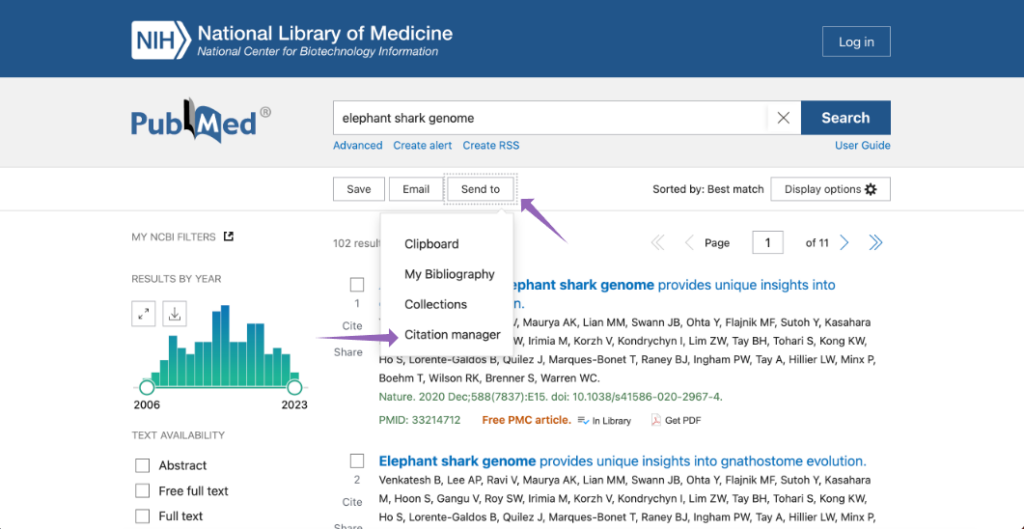
You can then choose which records to export: all marked, the records on the page, or all records in the search. Once you make your choice click on “Create File”.
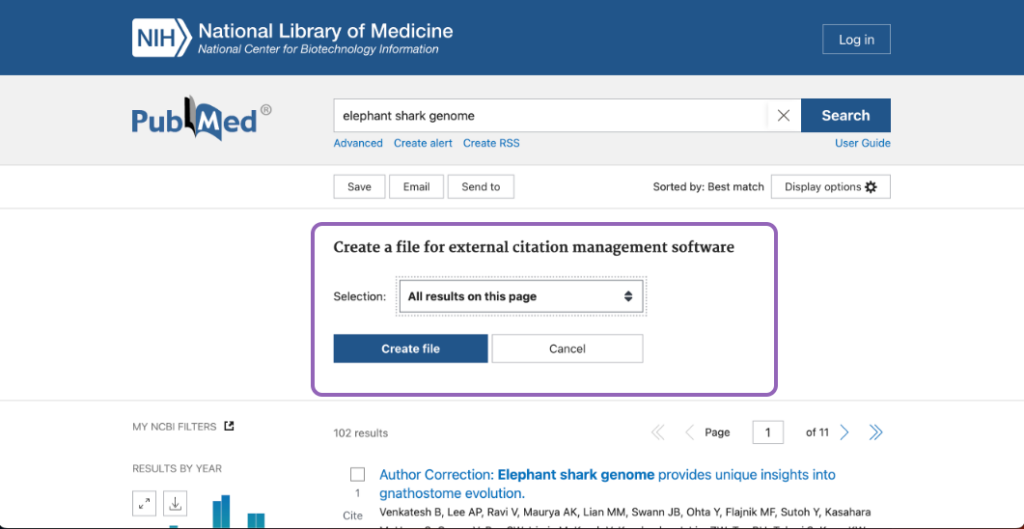
This will start a download of a new file with an .nbib extension.
Open Papers in your browser and click on the “+” button. Select “Add Files”, choose the .nbib file, and then pick the desired library and list destination.
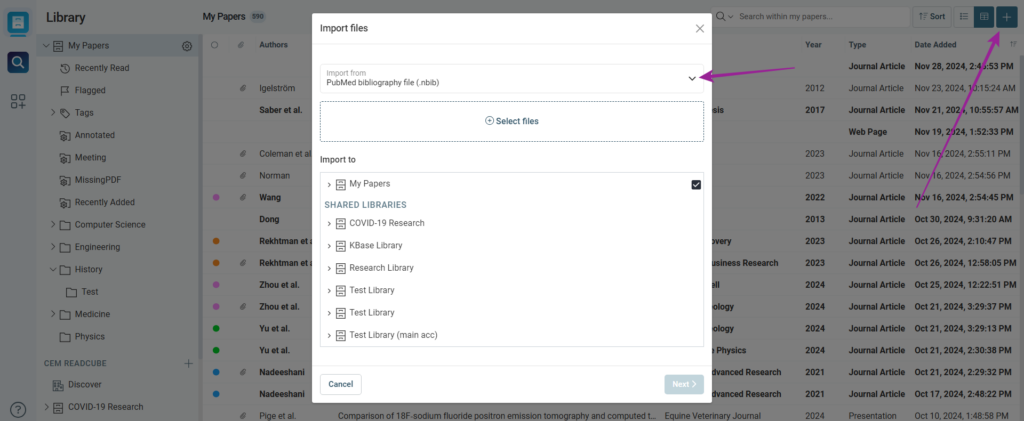
Updated on December 4, 2024

