Introduction to AI Assistant
Our AI assistant, available with ReadCube, offers new and powerful ways to interact with your library of research. One of the most exciting features is our AI reader – designed to help you get the most out of your PDFs.
To launch AI in the reader, head to the Papers web app and open the article of your choice. From there, look for the “AI” button on the upper left of the screen:
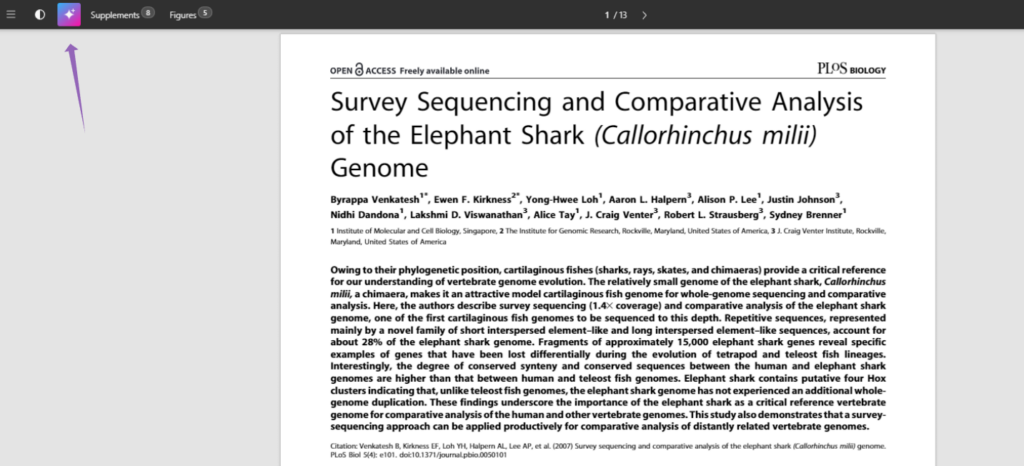
This will launch the AI assistant in a new menu where you can ask any number of questions to help you better understand and benefit from your research.
Some example queries are:
– Summarize this article
– Summarize this article in simple terms
– Translate this article in [language of your choice]
– Was this article peer reviewed?
– Ask AI to define word or concept from article
– Summarize the key findings from this paper
And that’s not the only way to enhance your research with AI in ReadCube. With a subscription to ReadCube, you’ll also have access to our AI Assisted Query Builder, which allows you to convert natural language into search friendly terms.

