Browser Extension on Google Scholar
Google Scholar has made some changes and no longer allows us to input extension buttons on their page.
However, we have developed a solution that will work on every website and will enable you to import articles without extension buttons on the webpage.
Search on Google Scholar as you normally would. As you can see below, there are no extension buttons available next to article titles:
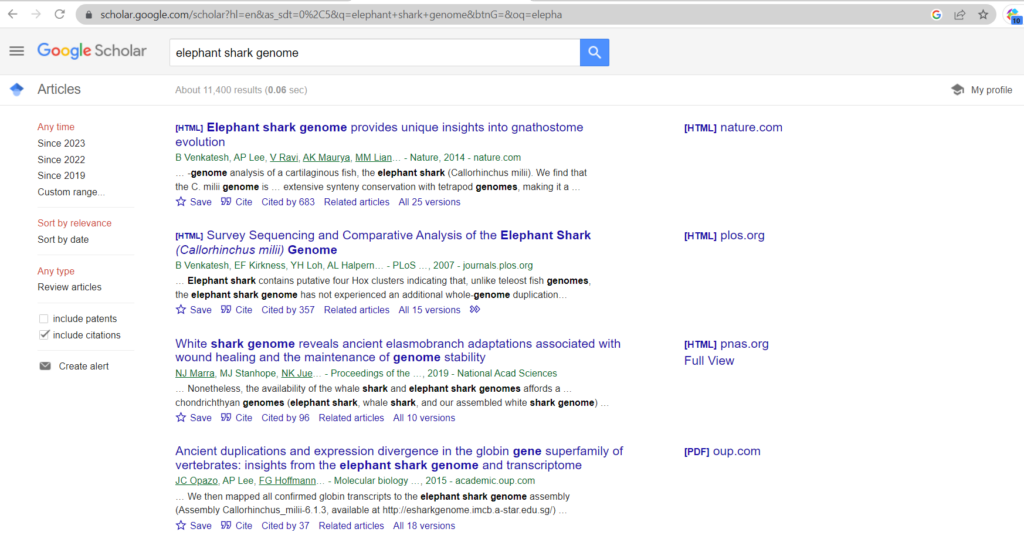
However, the extension icon (Papers logo) next to your search bar now displays numbers. Clicking on the icon will display a dropdown list of all articles available on the page.
The extension shows information if an article is already in your library. You can also view full text (by clicking on View PDF) if the article is an open access one or already part of your library.
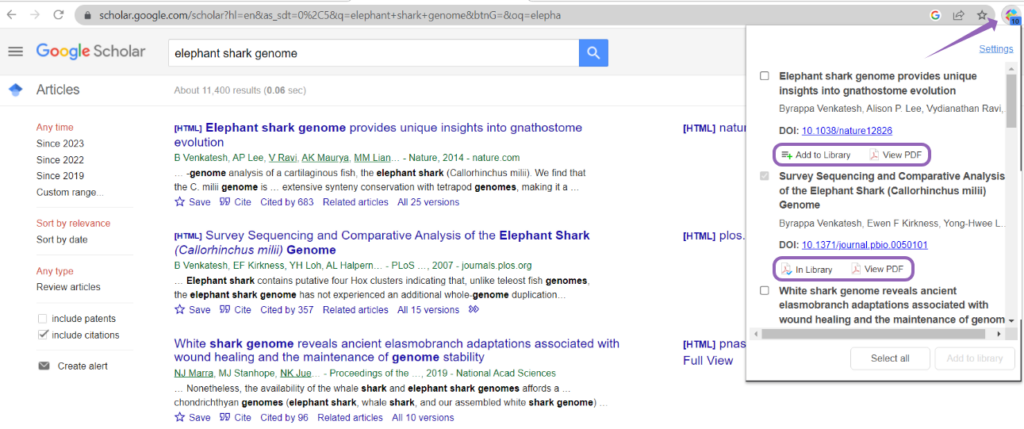
You can select multiple articles at the same time and import them to your Papers library at once. To do this check the box next to each article and click on “Add to library” (bottom right corner).
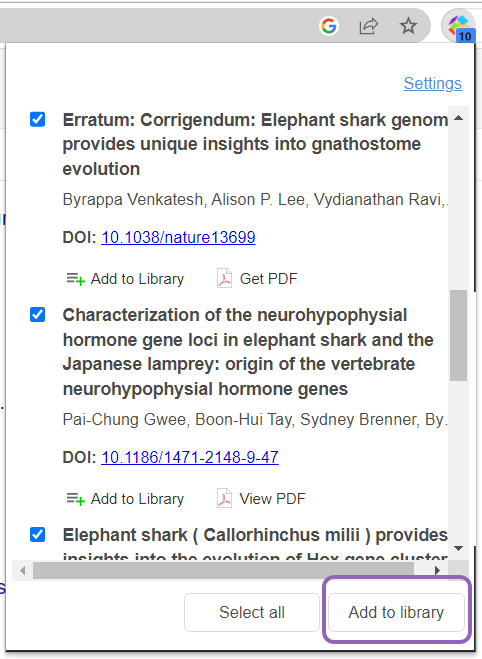
The “Select All” button at the bottom will import all search results from the page directly to your library.

