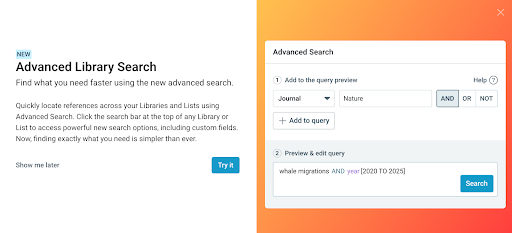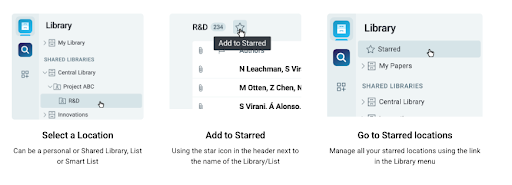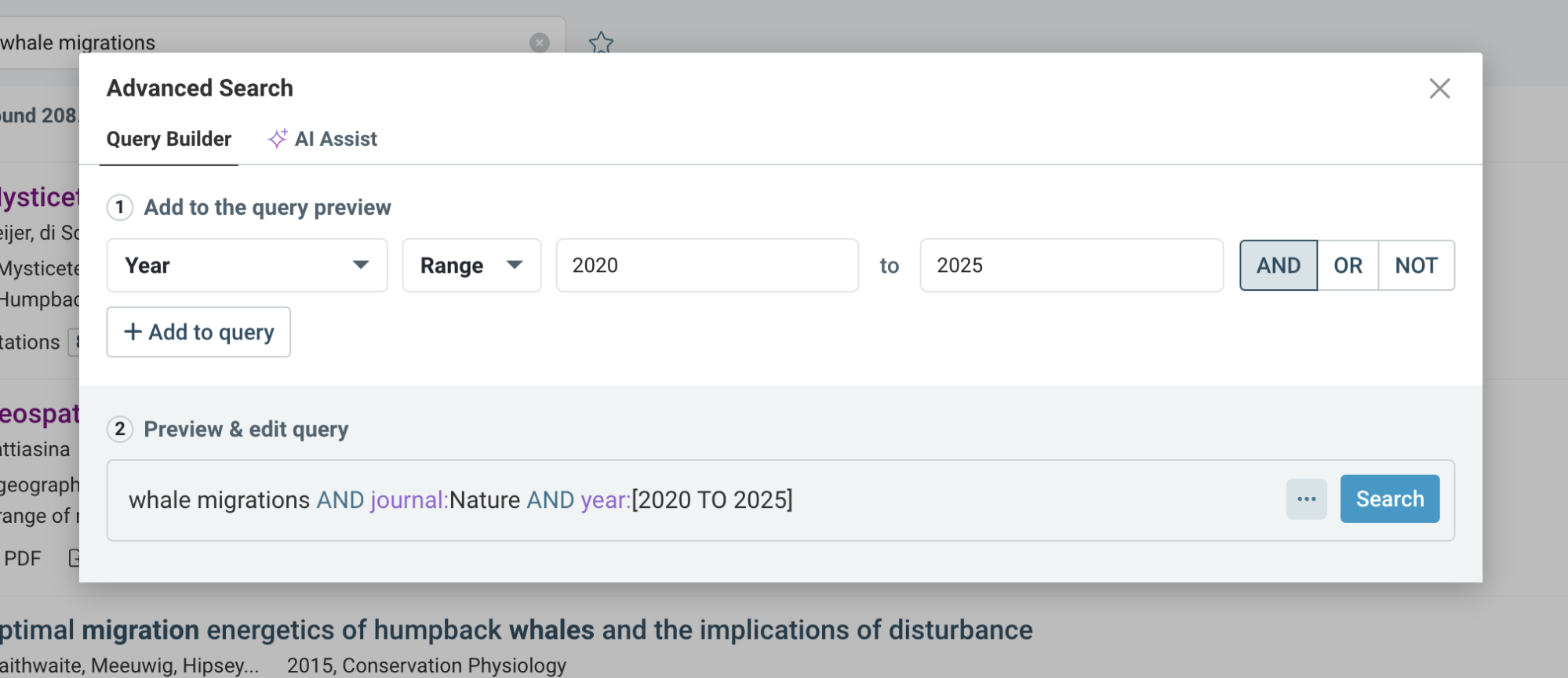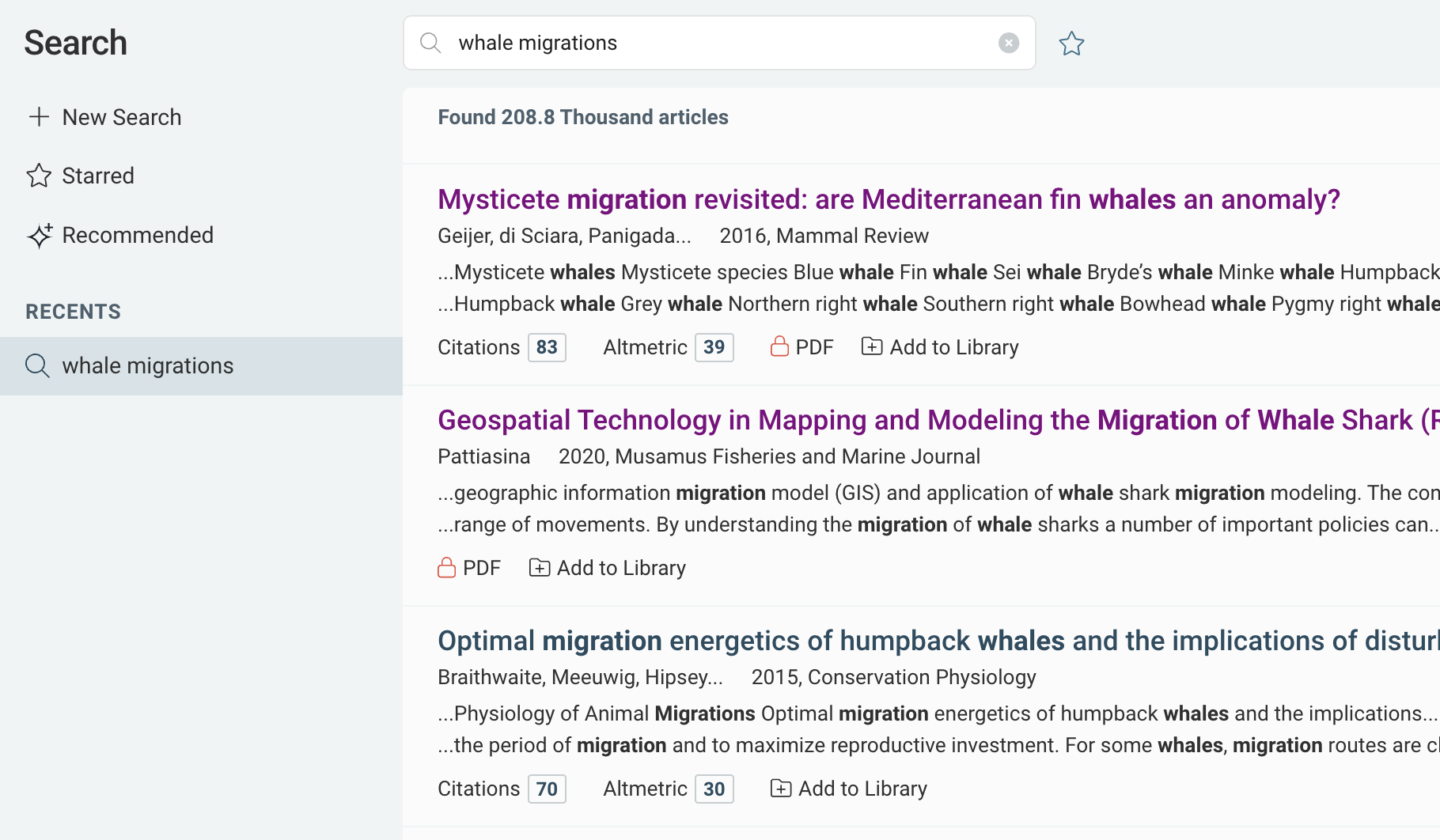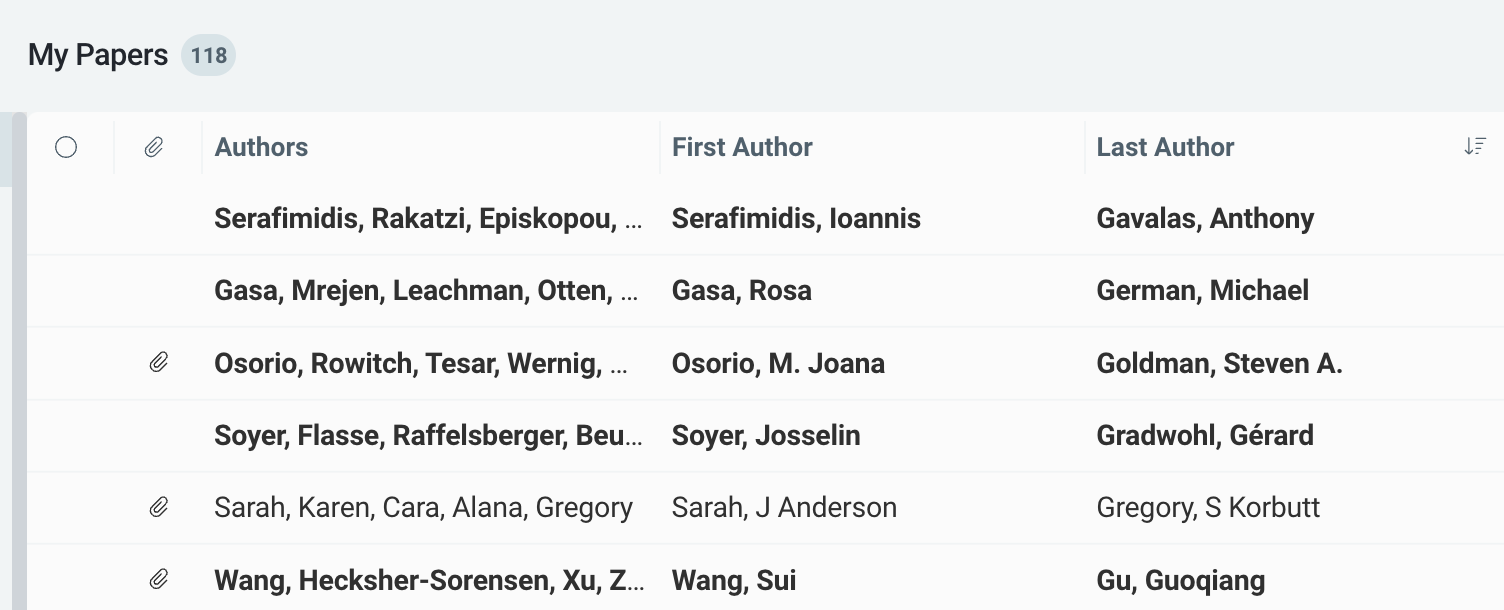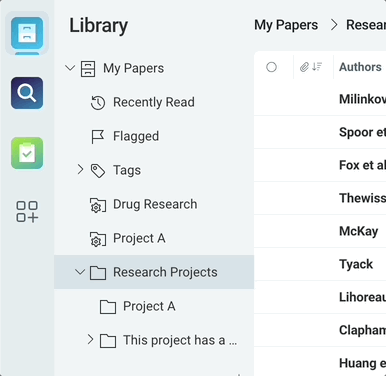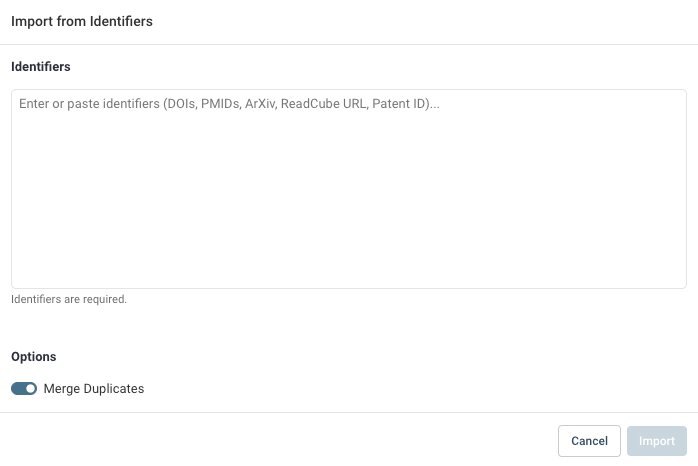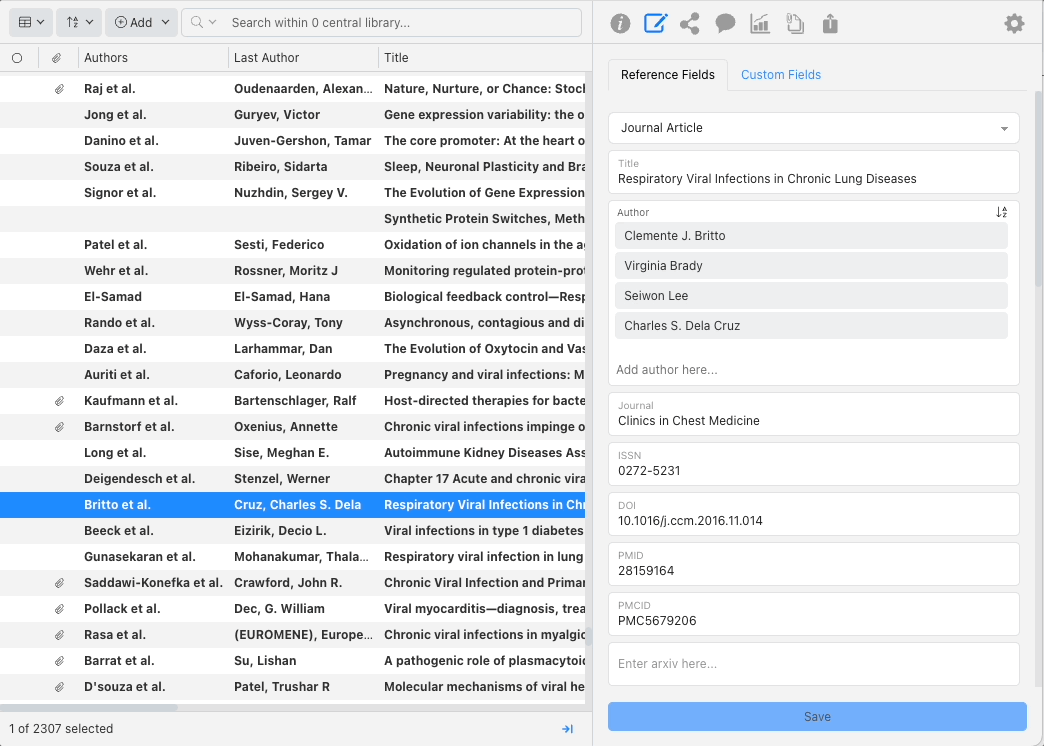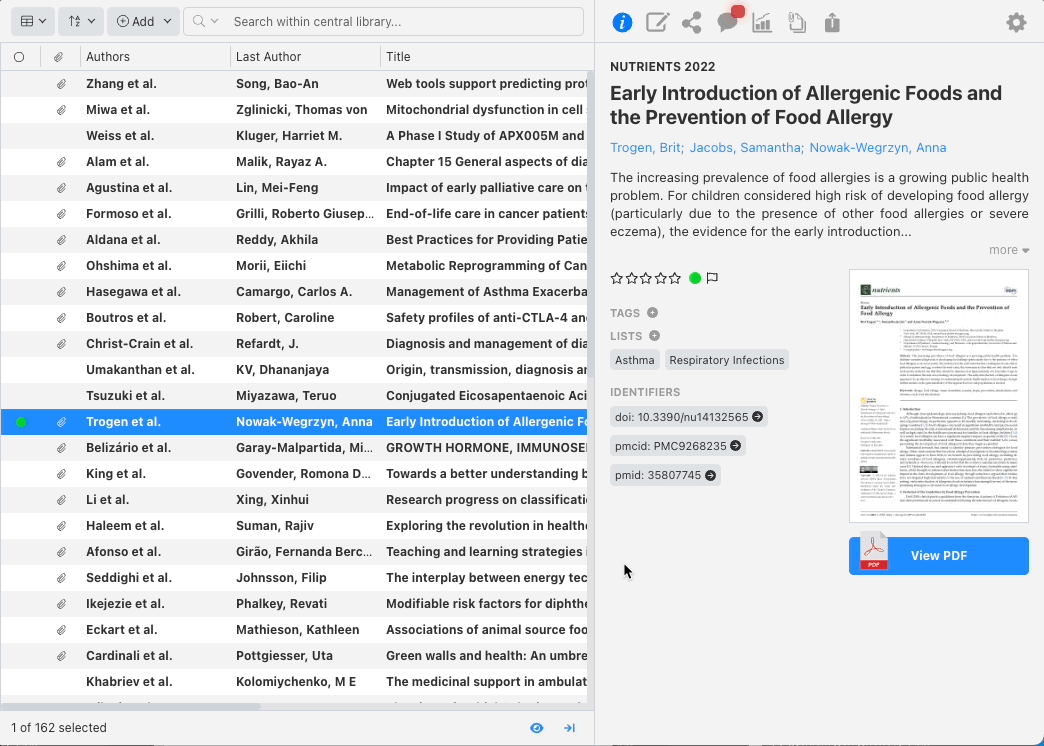Release Notes
Advanced Search Improvements
We’ve upgraded the Advanced Search feature to help you locate references across your libraries and lists more efficiently. With powerful new search options, including custom fields, finding exactly what you need is now easier than ever. You can access these enhancements directly from the search bar at the top of any library or list. Additionally, a pop-up will highlight these improvements, allowing you to try the new functionality immediately. Clicking “Try it” will take you to your personal library with Advanced Search activated, while “Show me later” will dismiss the message for 24 hours. These enhancements are available to all users—start searching smarter today!
Clearer Instructions for Importing by ID
The placeholder text for importing has been updated to instruct users to separate identifiers with spaces instead of commas. This change will prevent import failures caused by using commas instead of spaces.
Automatic Display of Imported References in Library
After importing a file into a library, all references will now be correctly displayed without the need for a page refresh. Users can upload multiple .bib files confidently knowing that their references will populate accurately in the library.
Performance and stability improvements
Various performance and stability improvements.
Bug FixesVarious bug fixes.
New features and enhancements
Improved evidence highlighting in AI assistant
We’ve refined AI-generated evidence highlighting for a clearer reading experience. Instead of highlighting an entire page when an exact sentence match isn’t found, a more subtle visual cue is now used. This makes evidence easier to follow in both the library and PDF views, improving readability and usability.
Advanced search improvements for faster discovery
Finding relevant research is now more intuitive. Advanced search parameters, previously hard to find, are now fully visible within the interface. This update allows for easier refinement of searches without needing external documentation.
Quick access to recent libraries in “Add to library” & “Copy to”
Adding references to the right place is now faster. A “Recents” section has been introduced in the “Add to library” modal, reducing the need for manual scrolling and streamlining library selection. The modal size has also been increased for improved navigation.
Optimizations
Improved enterprise user license handling
To prevent confusion and unintended purchases, enterprise users without an assigned license can no longer start a trial or buy a personal subscription. Instead, they receive clearer messaging indicating that a license is required.
Easier seat management for Papers Pro subscriptions
Users can now more easily add seats to their Papers Pro subscription. The “Add seats” button is more visible and has been added to the “Team” page for easier access.
Smaller enhancements
Simplified sharing settings – The “Send invites over email” checkbox is now always available in library settings, ensuring users can easily control whether email invitations are sent.
Simplified library cleanup – The last remaining admin/owner of a library can now leave, with a confirmation prompt to prevent accidental removal.
Consistent alphabetical sorting – Library lists are now always sorted alphabetically across different “Add to library” actions for a more predictable experience.
Save and find your favorites by Starring a Library or a List
- Now, you can quickly access important Libraries and Lists by starring them. Once starred, find them easily under the Starred section in your library—no more searching through the entire structure. Stay organized and speed up your workflow with this simple way to keep frequently used items at your fingertips.
Performance and Stability Improvements
- Various performance and stability improvements.
- Various bug fixes.
Easier data imports for custom multi-value fields
- You can now import custom multi-value fields using comma-separated values (e.g., value, value, value) alongside the previous semicolon-separated format. This makes importing data from external databases like EndNote, EMBASE, and Ovid quicker and more efficient, saving you time and reducing the need for manual reformatting.
Clearer author formatting in exports
- When exporting data, we’ve made author names easier to read and sort through. The export now includes separate columns for First Author and Last Author. The “Authors” column is also reformatted to list names consistently as “Last Name, First Name,” improving the clarity of your data.
Performance and stability improvements
- Various performance and stability improvements.
- Various bug fixes.
- Performance and stability improvements.
- Various bug fixes.
Advanced Search Improvements
- The Advanced Search interface has improvements to guide users towards a more effective search query.
- Step labels (1) and (2) are added to the query design and preview area so users can more clearly see the order of operations to create an effective search query.
- Operators are now all uppercase (AND, OR, NOT) to match the query syntax.
Extended list of available fields for Full-text search
- The list of available fields in the Advanced Search Query Builder has been extended for users who have full-text searching enabled on their account.
“Seen” articles in Search results list
- After the search query is performed and the result list is presented, any reference that is visited (e.g. clicked on) is marked as “seen” by changing the title color slightly. This feature is implemented on the browser level and remembers the last 200 references, including papers and patents.
Enhancement on “Add to Library” pop up
- Previously, users had to click exactly on the checkbox in order to select a destination Library where they want to add their reference. Now the whole row is clickable and acts like a selection action, while the carrot icon (arrow down) will expand or collapse the Library and Lists below.
- Various bug fixes.
Improved authors display in the Library.
- We understand that researchers often need to view detailed author information at a glance. The Library’s ‘Authors’ column now displays all author last names, instead of “[first author] et al”. We’ve also introduced a ‘First Author’ column for researchers who prefer a more concise level of author details.
Consistent author information across the platform.
- We’ve made the presentation of authors across Library and Search more consistent. This addresses the needs of all researchers for quick, standardized recognition of author names across the platform.
Increasing exposure of new features.
- Never miss a new feature that could revolutionize your workflow! We’re introducing callouts to help guide users to the newest features of the platform.
Performance and stability improvements.
Bug Fixes- Various bug fixes.
SmartCite for Word 2.6.52
Narrative Citation Support
- SmartCite now supports narrative citation formatting, offering users greater flexibility in how references are displayed. You can toggle between narrative and parenthetical styles for individual citations. Narrative citations are supported in styles that include author and year (e.g., APA), while numeric and footnote styles will retain standard formatting options.
Improved Cursor Placement After Adding Citations
- We’ve enhanced the cursor behavior in SmartCite for a smoother writing experience. When inserting a citation at the end of a line, the cursor will now automatically move to the position after the citation, enabling you to continue typing without interruptions.
Web App bugfixes update 5.0.10
- Update copy to better reflect organisation search functionality
- Fixed sidebar flickering upon adding manual entry, making it difficult to add and edit library items.
- Fixed menu navigation issues with tag.
- Fixed intermittent issues that occur due to loading time.
- Extended Library and List Name Length
Library and List names can now be more descriptive! The character limit has been expanded from 20 to 50 characters, giving you greater flexibility to label your collections in detail.Longer names are truncated to provide an uncluttered, easy to read Library navigation menu. To view these longer names at a glance, simply hover over the labels to view the full name in a tooltip. - Import from Identifiers now supports Patent ID
We’ve expanded our identifier-based import feature to include Patent IDs. Easily import references using Patent IDs, or combine it in the list together with other supported identifiers.Note: To ensure a successful import, please make sure the Patent ID does not contain any spaces.
- Various bug fixes have been implemented to improve stability, enhance performance, and ensure a smoother user experience across the platform.
We’re excited to announce a major update to our platform, packed with a redesigned user interface, new features, and enhanced search capabilities to make your research process smoother and more efficient.
New Subscription Tiers: Essentials and Pro
In this release, we are also introducing new subscription tiers—Essential and Pro. The Pro subscription offers a suite of advanced features, including AI-powered tools and full-text search, designed to elevate your research experience. Details on these subscriptions can be found on our pricing page.
Below is an overview of what’s new in this release:
Full-Text Search
Our new Full-Text Search capability allows you to search through the entire content of published papers, not just titles, authors, or abstracts. This feature enhances the precision of your search results, enabling more comprehensive research and faster information retrieval.
Available in Pro subscription.
AI Assistant
Our new AI Assistant feature suite is designed to enhance your research experience by leveraging advanced AI capabilities across different aspects of the platform. Whether you’re diving into a single document or exploring an entire library, the AI Assistant offers intuitive, powerful tools to help you find the information you need more efficiently. Read more
Chat with PDF with AI
With the Ask PDF with AI feature, you can engage directly with an AI to ask questions about a specific PDF document. This allows for a deeper understanding of the content, enabling you to quickly pinpoint relevant information and enhance your overall reading and research experience.
Chat with Libraries
The Library AI Assistant lets you interact with an AI across a collection of PDF files, providing insightful, contextual responses based on the content of multiple documents. This tool is ideal for researchers needing to quickly find connections and answers within large sets of literature.
Available in Pro subscription.
AI Search Assistant
AI Search Assistant simplifies the search process by interpreting your natural language queries and transforming them into well-structured, precise searches. This powerful tool helps you quickly locate the most relevant scientific articles without the need for manual input of complex search parameters.
Available in Pro subscription.
Starred Searches
The Starred Searches feature lets you save your most frequently used search queries, allowing for quick access and consistent research practices. Simply star a search and return to it anytime with a single click.
Available in Pro subscription.
User Interface Enhancements
New design for the library. We’ve given the Library a fresh look! The existing features are now easier to navigate with improvements to usability. You’ll find the library’s familiar tools in a more intuitive layout, ensuring a better user experience.
Updated Search Module. The search functionality has been revamped and is now housed in a dedicated module. Recommended Searches have a new placement, making it easier for you to find suggested articles based on your interests.
Optimized Settings Pages. Settings have been reorganized and optimized for a more streamlined experience, allowing you to configure your preferences more efficiently.
New App Switcher Sidebar. The new App Switcher in the sidebar allows you to quickly and easily switch between key areas like the Library and Search modules. It also provides instant access to the Admin Dashboard, Help Center, Training, and Release Notes.
These enhancements and new features are designed to make your research experience more efficient, intuitive, and powerful. We hope you enjoy the updates, and as always, we welcome your feedback.
- The feature for generating anchor links for annotations has been improved. This allows users to create hyperlinks that link directly to specific annotations within a document.
-
The CSV export interface has been updated to include the functionality for users to select specific fields they wish to export. For a detailed tutorial on how to use this new feature, please refer to the knowledge base article.
- Fixed import issues identified by limited users when importing from EndNote
This version of the Papers Web App includes the following improvements:
Typeahead for Tags in the Edit panel
Users can now easily select existing tags when editing references details.
Show List Path on hover in the Info panel
Users can now see the full path in which a reference is saved by hovering over the list name in the Info panel.
Various bug fixes and performance optimizations
For users with M1-based Macs (Apple Silicon), a native version is available. If you haven't already updated, please download the latest Mac installer from the Papers website: https://www.papersapp.com/download/