April/May 2020 In Review
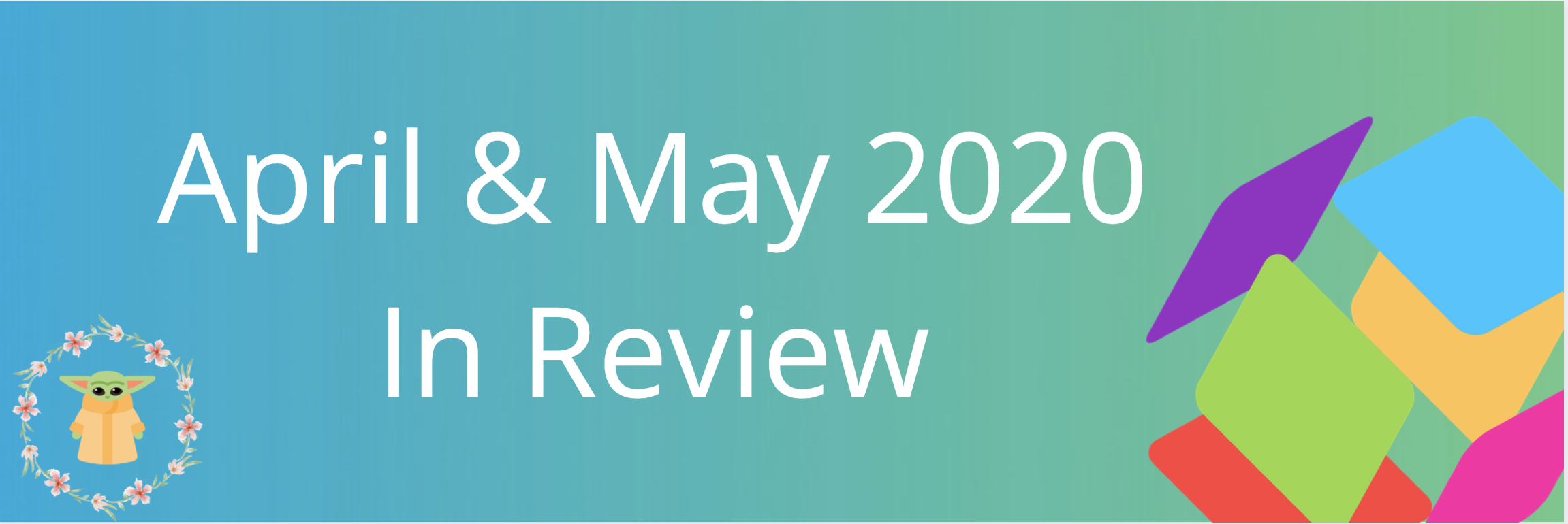
PDF Preview
In this month’s update, we’re excited to release the new PDF Preview pane. Now, you can view a preview of the full-text article without it disappearing.

When you toggle the Preview icon to show the preview the PDF will stay on your screen. If you rather not have the PDF shown, simply toggle the preview icon off.
Shared Library Recommendations
One of our most popular features just became even better. Now in the Recommendations tab you can search for new papers both in your Personal and Shared Libraries.

What’s more, you can even select the folder from a specific library to receive recommendations based on all the articles in that list.

Citekey Management
One of our biggest updates this month is our new Citekey management. Now, if you are using Papers alongside a BibTeX file by people writing in LaTeX and similar environments, we have now added in the ability to autogenerate citekeys.
When importing items into your library you can choose to use the original citekey or choose to overwrite the citekey with the new Citekey Management menu.

Enhanced Dark Mode
We previously updated our web reader to include dark mode for enhanced reading support. In this update we have now added the option to select a Dark + Inverted mode allowing both the PDF and background to be completely dark.

Other Notable Features/Updates
- Smart Lists are now sorted alphabetically
- Last Used Style – In Export pane last used style remembered
- Support Bibtex – New file type of .bibtex supported
- Notes Column – See your notes in a column
- Show Annotations type – On notes panel see the difference between underline, strikethrough etc.
ACCESS OVER 26 MILLION ARTICLES WITH THE
COVID-19 RESEARCHER PASS
ReadCube, along with leading publishers, Wiley, JAMA, and Springer Nature, are excited to announce a new initiative to facilitate access to literature related to COVID-19 research.
The COVID-19 Research Pass (CRP) program provides direct access to over 26 million articles and is available to anyone studying COVID-19.

Content can be saved to your ReadCube personal/shared libraries, downloaded, or printed. While you can search directly through the portal, access will also be flagged directly in the Papers browser extension seamlessly.
You can also create public links where you can share full-text articles (read-only) with notes and annotations for fellow community members.

